アプリ関連ニュース
- 2023年9月20日
- AI
無料で試せるAI音声変換サービス
Vme!という無料で試せる
AIリアルタイム音声変換+アバターサービスがリリースされていました。
Chromeの拡張機能としてインストールすることができ、
Chrome上で開いたGoogle meetsやDiscordで利用することができます。
PCのChromeに拡張機能をインストールして
Google meets上でスマホと通話して軽く試してみました。
GPUの使用率が上がらなかったので声の変換処理は
ネットワーク経由で行なっているようです。
その関係か音声が出力されるまでに
1秒かそれに満たない程度の若干の遅延はあります。
現段階では用意されているアバターのジャンル的に
遊び目的で利用することがメインとなると思うので
遅延はそこまで問題にならないとは思います。
ローカルマシンで処理を行うRVCと比較して
処理速度や音声の自由度という面では劣りますが、
ブラウザに拡張機能をインストールするだけで
手軽にAI音声変換を試せるので良いですね。
NFTでアバターを購入し所有できる機能があるようです。
水曜担当:Tanaka
tanaka at 2023年09月20日 10:00:00
- 2023年9月19日
- AI
Amazon introduces generative AI tools for sellers
Amazon has introduced new AI tools to help people who sell things on their website. These tools make it easier for sellers to write good descriptions and titles for their products. They can also use AI to add more information to their product listings without starting from scratch.
Amazon made these AI tools using big computer programs that learned from lots of data. They probably used data from their own website to teach these programs. Before, Amazon used other techniques to get information about products, but these new AI tools are a big step forward.
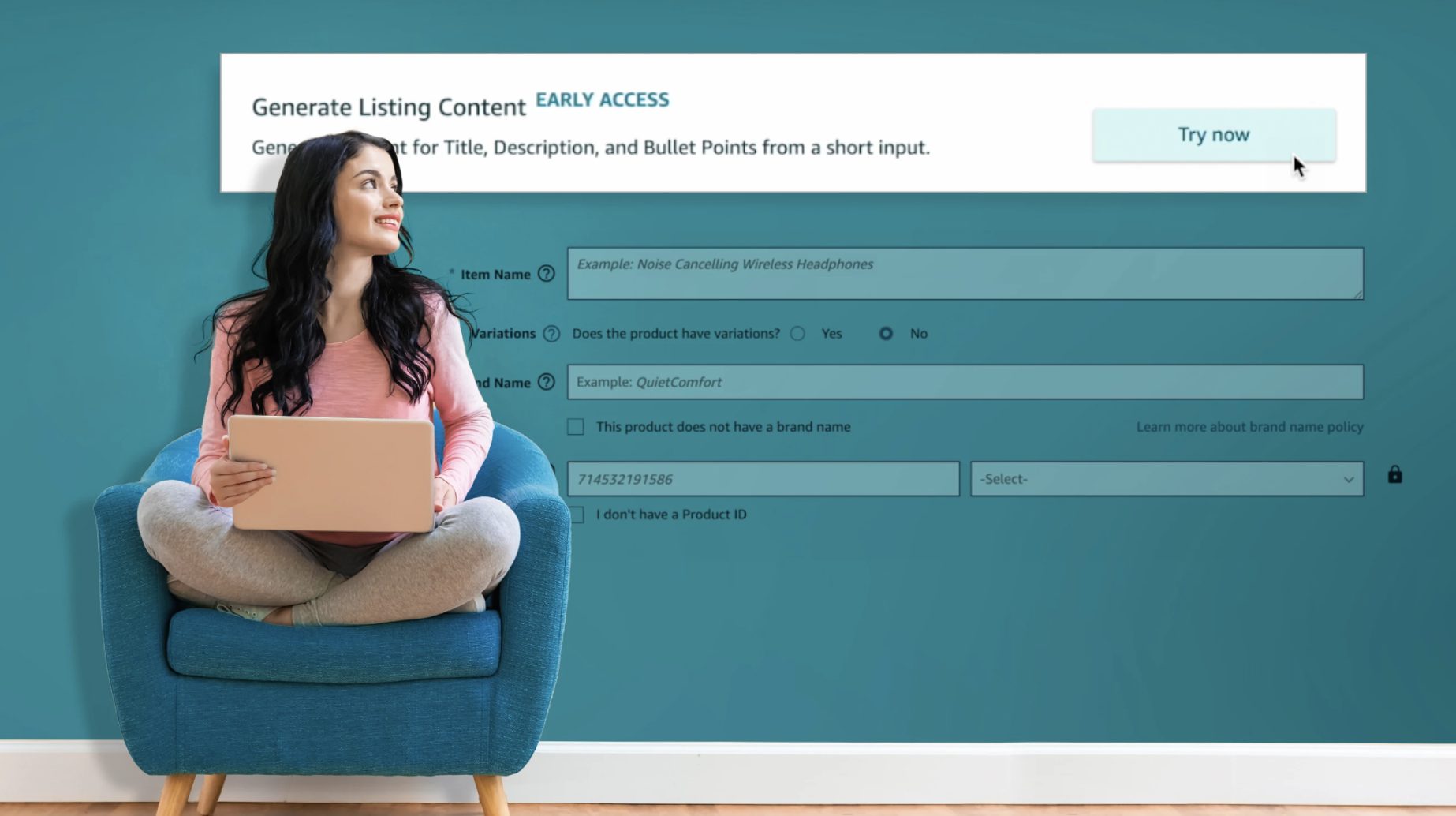
Amazon says that these AI tools will save sellers time and help customers find better information about products. But some people are worried because AI can sometimes make up false information, and mistakes might not get noticed unless a human checks the work. Also, if the AI tools make wrong product listings or descriptions, Amazon could be in trouble, especially if they don’t tell customers that AI made them.
In the past, there were reports that Amazon was testing these AI tools. The tools would warn sellers to double-check the content they create to make sure it follows Amazon’s rules. However, Amazon didn’t say exactly how they trained these AI tools.
Amazon is not the only company using AI to help with selling things online. eBay has a similar tool that can make product listings from pictures. Shopify, another company, also has a tool that works like a helper, answering questions and creating content for online businesses.
Yuuma
yuuma at 2023年09月19日 10:00:00
- 2023年9月13日
- Windows
netshコマンドを利用した簡単なポートフォワードの設定方法
tanaka at 2023年09月13日 10:00:00
- 2023年9月12日
- 技術情報
Google Chrome introduced to relocate the address bar to the bottom of screen in iOS
A beta version of Google Chrome for iOS has introduced the option to relocate the address bar to the bottom of the screen, spotted by MacRumors contributor Steve Moserm. This feature offers users a convenient adjustment, allowing them to bring the address bar within easy reach of their thumb. It’s worth noting, however, that this move comes two years after Apple had already made the URL bar at the bottom of Safari with the release of iOS 15.
You can explore more screenshots in this twitter post.

Asahi
waithaw at 2023年09月12日 10:00:00
- 2023年9月11日
- AI
OpenAI will host its first developer conference
OpenAI will hold its first-ever developer conference on November 6th.
The event will feature keynotes and breakout sessions led by members of the OpenAI technical staff. Although it will primarily be an in-person event, portions of the conference, including keynotes, will be streamed online. OpenAI said registration will begin in the coming weeks and participation will be limited to “a few hundred” developers.
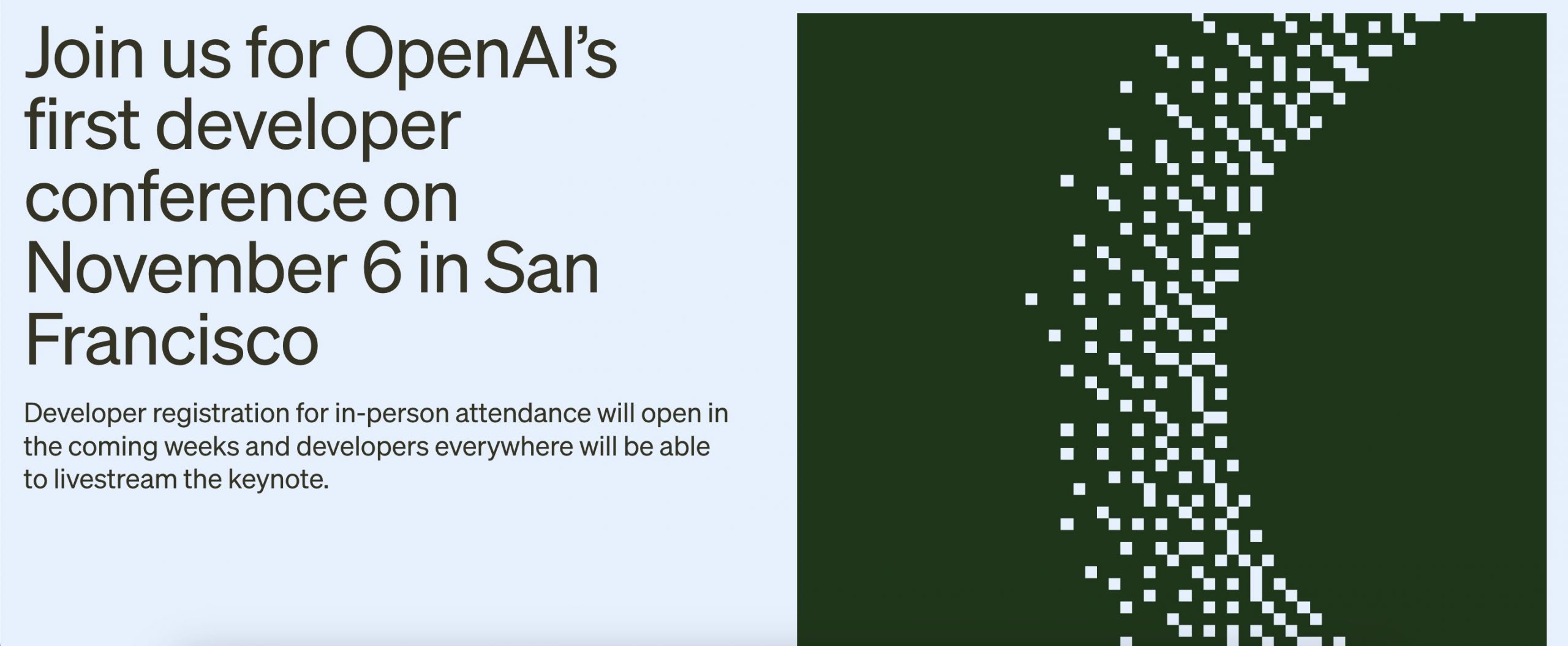
We may get an update on OpenAI’s plans for Global Illumination, the AI design studio it acquired in August, and the availability of GPT-4’s image compression capabilities.
Why organize a developer day? OpenAI claims in a blog post that the developer community is large enough to justify it. More than 2 million developers rely on the startup’s suite of generative AI tools, including the large-scale GPT-4 and ChatGPT language models, the DALL-E 2 text-to-image model, and the Whisper automatic speech recognition model. using.
Developer conferences are also marketing opportunities. And OpenAI is aiming for a commercial win. Although the company appears to be on a path to profitability (it could reportedly bring in $1 billion in revenue next year), competition is increasing and the cost of AI hardware is rising. OpenAI cannot rest on its laurels.
You can read more details about the event here.
Yuuma
yuuma at 2023年09月11日 10:00:00