アプリ関連ニュース
- 2026年1月21日
- AI
AI対応PCが当たり前になる?2026年に見えてきたパソコンの変化
2026年に入り、パソコンの世界でひとつの大きな変化が見え始めています。それが「AI対応PC」の存在感が一気に高まってきた、という点です。CES 2026では、各社からAI処理を前提としたPCや小型デバイスが数多く登場し、これまでのPCの使われ方が変わりつつあることを感じさせる内容でした。
続きを読むtanaka at 2026年01月21日 10:00:00
Windows 11 + Docker / Laravel + Vue.js 環境構築ガイド #2
本記事は Windows 11 + Docker / Laravel + Vue.js 環境構築ガイド #1 の続きです。
WSL2 (Ubuntu) のセットアップ
Linux 環境の構築を行います。
WSLの更新とUbuntuの導入
PowerShellを管理者権限で開き、以下のコマンドでWSLのカーネルを更新します。
wsl --update
次に、Microsoft Store アプリを開き、「Ubuntu」を検索してインストールします。

初期設定
インストール完了後、Ubuntu アプリを起動します。
コンソールが開くので、username と passwordを設定します。
設定後、Windowsターミナルでタブを開く際に、PowerShell やコマンドプロンプト以外に Ubuntuの選択肢が追加されているか確認します。
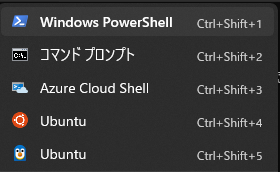
Docker Desktopの設定
Docker Desktopを起動します。
Settings (歯車アイコン) > Resources > WSL integration を開きます。
「Enable integration with my default WSL distro」にチェックが入っているか確認し、UbuntuのスイッチをONにします。
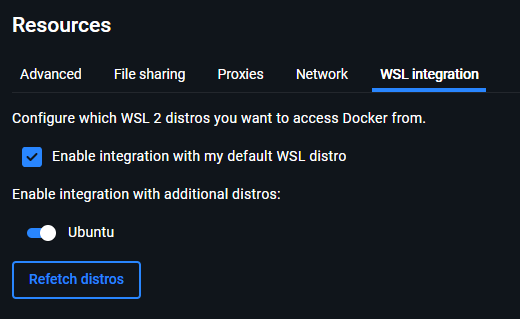
次回は、 Laravelプロジェクトの基盤構築の手順を解説します。
木曜日担当:nishida
nishida at 2026年01月15日 10:00:00
- 2026年1月07日
- AR
ASUS×XREAL、240Hz対応ARグラスをCES 2026で公開
240Hz時代がARグラスにも、ASUSの新型モデルがCES 2026で発表
先日開催された世界最大級のテクノロジー見本市CES 2026において、ASUSのゲーミングブランド「ROG」とARデバイスで知られるXREALが協力した新型ARグラス「ROG XREAL R1」が発表されました。従来より高い「240Hz」のリフレッシュレートに対応したディスプレイを搭載し、ゲームや動画などの視覚体験を次のレベルへ引き上げるデバイスとして注目されています。
続きを読むtanaka at 2026年01月07日 10:00:00
Windows 11 + Docker / Laravel + Vue.js 環境構築ガイド #1
本記事は Windows 11 上で WSL2 (Windows Subsystem for Linux 2) と Docker を組み合わせた、Laravel 開発環境を構築するためのガイドです。
Windows 11 で Docker(主に Docker Desktop + WSL2)を使う場合、Laravelプロジェクトを Windows 側(例:C:\Users…)に配置すると動作が極端に遅くなります。
これは、ファイルシステムの構造と I/O の問題が原因です。
Windows 11 の Docker Desktop は、内部的に WSL2 上の Linux で Docker を動かしています。
コンテナ:WSL2(Linux)上で動作
プロジェクト:
・Windows 側(NTFS)
・WSL2 側(ext4)
この「Linux から Windows ファイルシステムにアクセスする」構造が、Windows(NTFS)⇔ Linux(ext4)間のファイル I/O が非常に遅いため、最大のボトルネックになります。
そのため、本ガイドではLaravelプロジェクトを WSL2 側に配置して開発環境を構築します。
事前準備 (Windows側)
まずは Windows の基本設定と必要なツールのインストールを行います。
Windowsの機能有効化
コントロールパネル > プログラムと機能 > Windows の機能の有効化または無効化 を開きます。
以下の項目にチェックを入れ、PCを再起動します。
・Linux 用 Windows サブシステム
・仮想マシン プラットフォーム
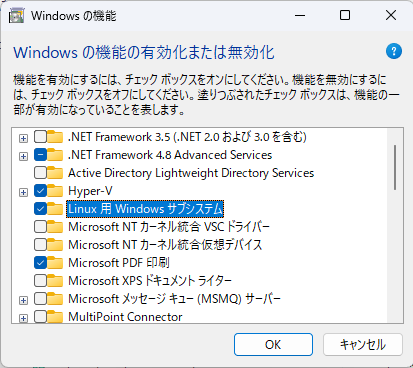
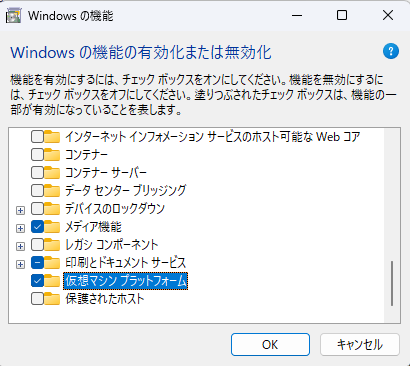
必須ツールのインストール
以下の公式サイトからインストーラーをダウンロードし、インストールしてください。
・Docker Desktop for Windows
https://www.docker.com/ja-jp/products/docker-desktop/
・VS Code (Visual Studio Code)
https://code.visualstudio.com/
VS Code 拡張機能
VS Code を開き、以下の拡張機能をインストールします。
・WSL (Microsoft製)
・Git Graph (Git履歴可視化用)
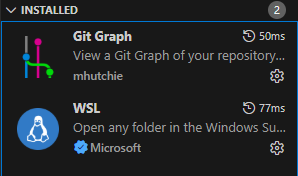
次回は、 WSL2 (Ubuntu) のセットアップ手順を解説します。
木曜日担当:nishida
nishida at 2025年12月25日 10:00:00
- 2025年12月17日
- 他の話題
最近のDRAM・SSD価格動向と影響
tanaka at 2025年12月17日 10:00:00