iOS
- 2025年09月17日
- iOS
iOS 26がリリース
iOS 26の概要
iOS 26は、新デザイン言語「Liquid Glass」をロック画面・ホーム画面・コントロールセンター・一部アプリに導入し、光の屈折や半透明表現を活かした一貫したルック&フィールを実現します。コミュニケーション面では通話・メッセージ・FaceTimeのライブ翻訳や、着信スクリーニング/迷惑対策が追加。さらに、ゲームの情報とアクティビティを一元管理する新アプリ「Games」が加わります。
続きを読むtanaka at 2025年09月17日 10:00:00
iPhoneでマイナンバーカード
tanaka at 2025年06月25日 10:00:00
Apple is making easier for users who want to switch to Android
Apple’s announcement regarding its plans to facilitate the transition of users from iPhones to Android devices marks a significant response to the EU’s Digital Markets Act (DMA). With the DMA in effect, Apple is compelled to enhance data portability and competition within its ecosystem. By committing to developing a user-friendly process for transferring data from iPhones to non-Apple devices by fall 2025, Apple aims to meet the requirements set forth by the EU while also navigating potential financial impacts on its business. Despite the introduction of new fees for developers who opt for DMA rules, Apple’s strategic maneuvers demonstrate its adaptability to regulatory changes while maintaining its market position.

The expansion of data portability options, including the ability to export App Store data to authorized third parties, reflects Apple’s efforts to comply with the DMA’s provisions. Through updates to its Data & Privacy website, users gain greater control over their data, with options to transfer various types of information, such as photos, contacts, and browser data. Additionally, the scheduled downloads feature enhances user convenience by providing access to updated data over specific timeframes, ensuring the continuity of information across platforms.
As Apple continues to refine its data portability offerings, the focus on facilitating transitions to non-Apple devices underscores the evolving dynamics of the mobile ecosystem. While specifics about the new solution remain undisclosed, Apple’s commitment to assisting other mobile operating system providers in building seamless data transfer mechanisms suggests a broader industry shift towards interoperability. Ultimately, as regulatory pressures drive innovation and competition in the app ecosystem, users stand to benefit from increased choice and control over their digital experiences, regardless of the platform they choose.
yuuma at 2024年03月11日 10:00:00
Opera’s iOS web browser with an AI companion, Aria
Opera’s web browser app for iOS will come with an artificial intelligence assistant. The company today announced that Opera for iOS will include Aria, a browser-based artificial intelligence product developed in collaboration with OpenAI. Aria integrates directly into your web browser and is free to all users.
This AI solution has so far been released in Opera for desktop and Opera for Android and now has over 1 million users. With the addition of iOS support, Aria is now available for all major platforms including Mac, Windows, Linux, Android and now iOS, the company said.
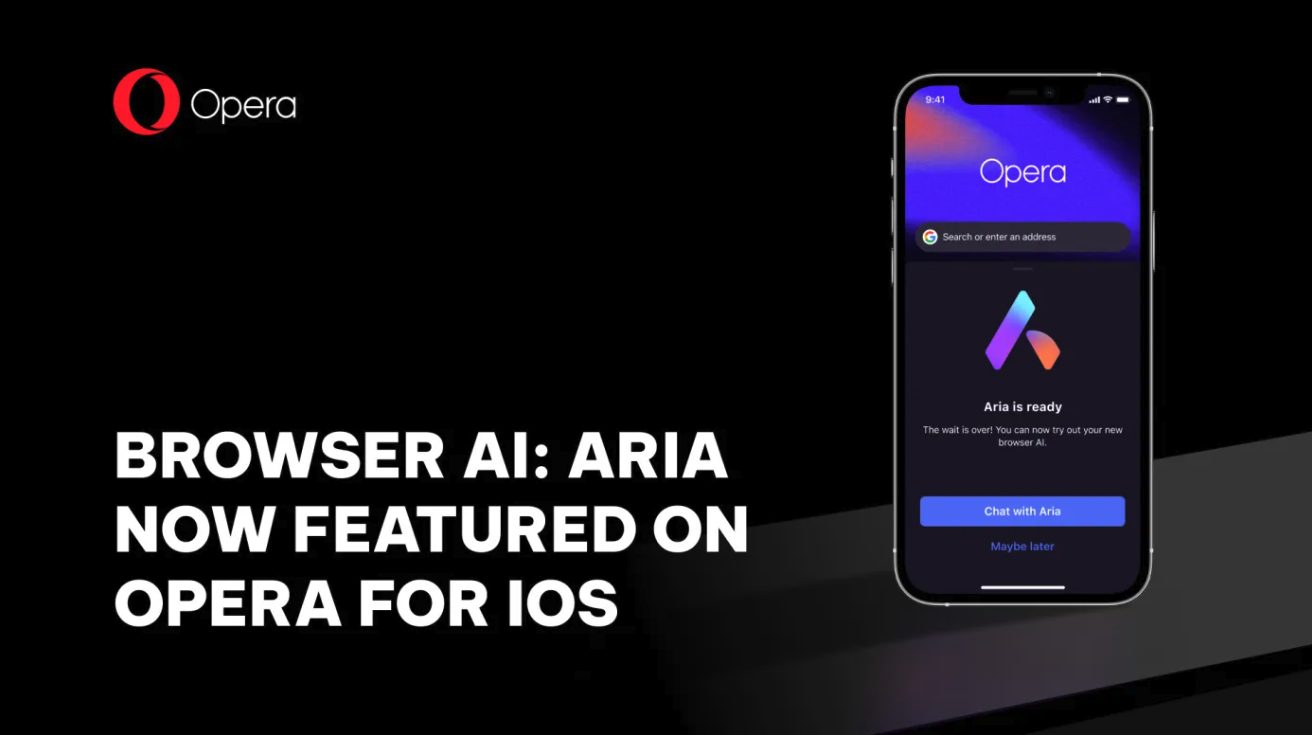
However, the use of Aria will vary for each individual user. If you want to experience our AI services, you can opt-in and there is no obligation for anyone. In doing so, Aria offers a range of knowledge and smart ideas, along with responsive voice commands. Users must also be signed in to an Opera account to use Aria. If you don’t have an account, you can create one from within the app.
Aria is based on Opera’s own “Composer” infrastructure and connects with OpenAI’s GPT technology. Composer will allow Aria to connect to multiple AI models and, in the future, will extend AI capabilities across search and AI services, including new moves such as Generative AI, which Opera plans to reveal at a later date. is planned to be extended.
Like other AI search partners, Opera on iOS has a chatbot-like interface that lets you ask questions and get answers instead of searching the web for answers.
Opera for iOS is a free download and includes useful features like built-in ad blocking, free VPN, tracking protection, crypto wallets, support for private browsing, and more.
yuuma at 2023年08月21日 10:00:00
iPhone as a Desk Clock
With the new “Standby” view in iOS 17, you can now use your iPhone as a deskside clock.

Announced at Apple’s WWDC conference, the feature activates standby when you lay your iPhone on its side while it’s charging. Provides at-a-glance information such as time and incoming notifications via swipe-able widgets.

Apple didn’t say if Standby is a special exclusive feature of iPhone, but it’s probably more useful on the iPad’s larger screen. But either way, it seems like a smart move to take advantage of a device that was left on your desk.
Yuuma
yuuma at 2023年06月12日 10:00:00