技術情報
- 2022年06月21日
- 技術情報
5 Most Useful Node.js monitoring tools
Today, I would like to share about 5 most useful Node JS monitoring tools. Let’s take a look.
App Metrics
App Metrics is an open-source project developed and serviced by IBM. It has an application dashboard that indicates the performance metrics of running Node.js application.
Retrace
Retrace is an application performance management tool and it ensures apps are performing and meeting the needs for which they were expected. It supports PHP, Ruby, Node.js, Python, Java, and .NET applications.
PM2
PM2 allows us to run NodeJs apps much easier. It will let apps run in cluster mode. One of PM2’s top features is web interface integration for application health monitoring. Other features are application and error log management, hot-reload, log streaming, and auto-clustering.
AppSignal
AppSignal is great in performance monitoring and error tracking to the Node.js applications. It supports JavaScript applications, TypeScript applications, and several frameworks.
Express Status Monitor
Express Status monitor is an open-source tool that monitors Express.js, which is one of the most popular framework used in Node.js. It is possible to regulate response times, request frequency, status code, average overload, and CPU utilization.
This is all for now. Hope you enjoy that.
By Asahi
waithaw at 2022年06月21日 10:00:00
- 2022年06月20日
- 技術情報
Git fatal: early EOF
When I was trying to clone a repository from a remote server, I got this error fatal: early EOF fatal: index-pack failed. Normally this problem happens when the remote repository is too large and let me share with you today how I solved this issue.
You can see the full error log in below screenshot.
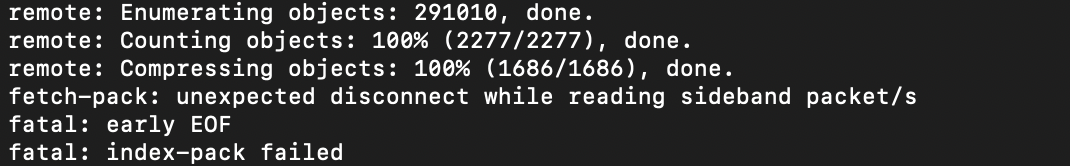
There are some ways to solve this issue.
If you are the owner the repository, you can configure some settings like
git gc
git gc will also perform compression on stored Git Objects, freeing up precious disk space. For more detail, you can reference here.
git repack ...
This used to combine all objects that do not currently reside in a “pack”, into a pack. It can also be used to re-organize existing packs into a single, more efficient pack. Packs are used to reduce the load on mirror systems, backup engines, disk storage, etc. Please reference more here.
If you are not the owner of the repository just a client, you still can configure post buffer setting and git depth setting like below.
//updating the post buffer setting
git config --global http.postBuffer 524288000//cloning using depth
git clone --depth 1 <repo_url>Depth is a feature of git to reduce server load. Instead of cloning the complete repository (as usually done with git), using clone depth just clones the last clone-depth-number revisions of your repository, also called shallow clone.
Yuuma
yuuma at 2022年06月20日 10:00:00
- 2022年06月17日
- 技術情報
知っておいていただきたいこと – 8
今回も、Laravelの知っておいた方がいいとおもったことをいくつか紹介します。
Laravelでユーザーがアップロードしたファイルを使ってメールを送信する?
ファイルを保存する必要がなく、アップロードされたファイルをattachDataで添付するだけでよいことをご存知ですか?
下記を使ったMailableクラスのスニペットです。
public function build(){
return $this->subject('Contact U')
->to('ex@gmail.com')
->markdown('email.contact')
->attachData(
$this->file,
$this->file->getClientOriginalName(),
);
}ということで、今回はこれで終わります。
金曜担当 – Ami
asahi at 2022年06月17日 10:00:00
- 2022年06月16日
- 技術情報
[Laravel] Auth 機能とMiddlewareの設定(2)
今回はLaravel標準の認証機能とMiddlewareによる認証チェック機能についての情報を
シェアしたいと思います。
本記事は前回の「[Laravel] Auth 機能とMiddlewareの設定(1)」の続きです。
nishida at 2022年06月16日 10:00:00
- 2022年06月14日
- 技術情報
7 Django Packages Developers Should Know
Today, I would like to share about 7 Django packages that developers should know. Let’s take a look.
1. Django REST framework
It is to build any HTTP-based REST API, providing powerful and flexible tools as well as impressive usability, authentication policies, serialization, and extensive documentation.
2. Django GUID
It is a library enabling matching a single HTTP request with all messages coming from logs. Django GUID is WSGI-supported and also ASGI-supported.
3. Django Debug Toolbar
It is a toolbar that helps debug a Django application in the browser, offering many built-in as well as third-party panels. It works on Django versions 2.2, 3.0, and 3.1.
4. Sentry
It is a service meant to monitor a running application and errors that occur when it’s working.
5. Graphene-Django
It’s about making Django data available through an interface based on GraphQL. Some tips on how to add GraphQL functionality to a Django project may be found here.
6. Django Channels
WebSocket async support in Django, available via several locations. User-friendly, flexible, allowing for customizability.
7. Django-baton
A handy, cutting-edge, responsive, and user-friendly interface for a Django admin, based on Bootstrap 5. It was created with Python, JavaScript, SCSS, HTML, and some other languages.
This is all for now. Hope you enjoy that.
By Asahi
waithaw at 2022年06月14日 10:00:00