アプリ関連ニュース
- 2023年1月17日
- 技術情報
Useful Basic Linux Commands
Today, I would like to share some useful basic linux commands. Let’s take a look at the following commands.
- cd – changes the current working directory
- pwd – prints the current working directory
- ls – lists the contents of a directory
- mkdir – creates a new directory
- touch – creates a new empty file
- ln – creates a link to a file or directory
- cp – copies a file or directory
- mv – moves a file or directory
- rm – removes a file or directory
- echo – prints a message to the terminal
- less – views a file with pagination
- cat – displays/print the contents of a file
- grep – searches for a pattern in a file
- head – displays the first few lines of a file
- tail – displays the last few lines of a file
- clear – clears the terminal screen
- uname – displays information about the system
- whoami – displays the current user
- passwd – changes the password for a user
- df – displays information about disk space on mounted filesystems.
- ps – displays information about running processes
- sudo – allows a user to run a command as a root (superuser)
- mount – mounts a filesystem
- chmod – changes the permissions of a file or directory
- chown – changes the ownership of a file or directory
- zip – compresses files into a zip archive
- unzip – extracts files from a zip archive
- tar – compresses and archive files and directories
- kill – sends a signal to a process to terminate
- killall – terminates all processes by name
- apt – a package manager for Debian-based systems
- wget – downloads a file from internet
- whereis – displays the locations of a command
- whatis – displays a short description of a command
- man – displays the manual page for a command
This is all for now. The details of each command can be explored with ‘man’ command by yourself.
Hope you enjoy that.
By asahi
waithaw at 2023年01月17日 10:00:00
- 2023年1月16日
- 技術情報
Tech layoffs continue at Amazon
Amazon has announced it will cut more than 18,000 positions at the company and extend a previously announced layoff of about 10,000 employees.
The announcement represents just 1.2% of his 1.5 million employees worldwide at Amazon, but it’s significant in terms of the number of people affected.

The news comes just one day after Salesforce announced it would cut about 10% of its workforce, impacting more than 7,000 employees, and countless employees throughout 2022 to overcome financial obstacles. A number of companies continue to lay off employees. The tech company will cut more than 150,000 jobs in 2022, according to data from layoff-tracking website Layoffs.fyi.
The announcement appears to have come sooner than Amazon intended, after reports obtained preliminary details through leaks. Amazon has yet to announce what kind of severance packages it will provide though.
Yuuma
yuuma at 2023年01月16日 10:00:00
- 2023年1月13日
- 技術情報
you.comを初めて利用した!
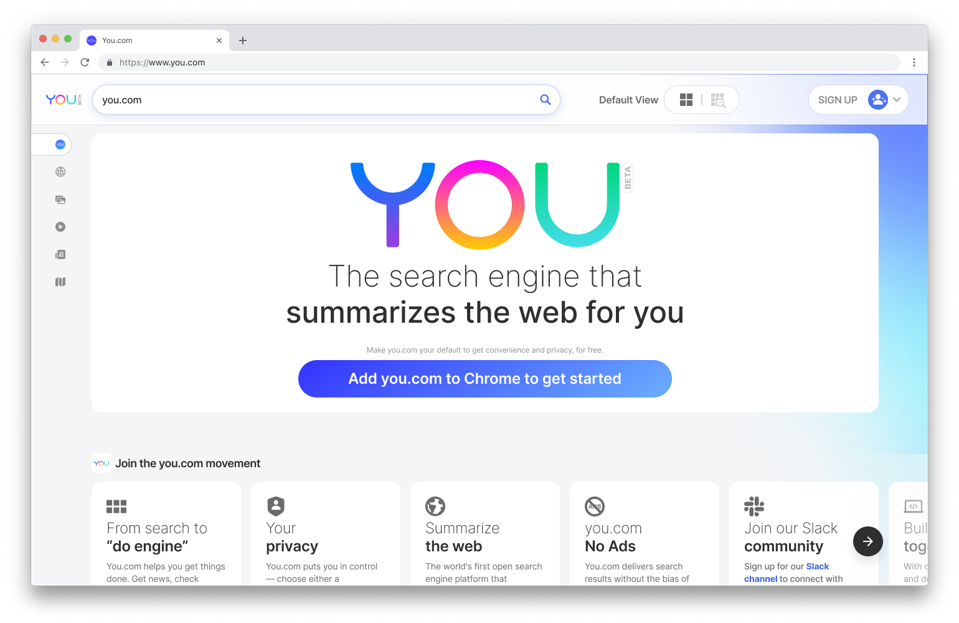
you.comとは何か??
「You.comは、広告のない、コントロールすることができるプライベートな検索エンジンです。
150のアプリとウェブ検索結果で、検索結果をカスタマイズできます。追跡不可能なプライベートモードにもアクセスできます。」と言われました。
you.comでいくつかの機能をテストしてみました。
you.writeのプラットフォームでは、いくつかの種類のエッセイを作成することができます。
フレンドリーなスタイルで日本の国について書きたいと思いましたので、試してみました。結果は私にとって素晴らしいものだと思います。何回も書き込みましたが、毎回同じではありません。
いろいろなトーンを選ぶことができます。中立的、友好的、専門的、ウィット、説得的など、さまざまな種類があります。
学生たちについてはこれらが利点と欠点があると思います。
しかし、しばらくの間は、将来的には良いことだと思いました。
他にもいろいろな機能があるので、試してみてくださいね。
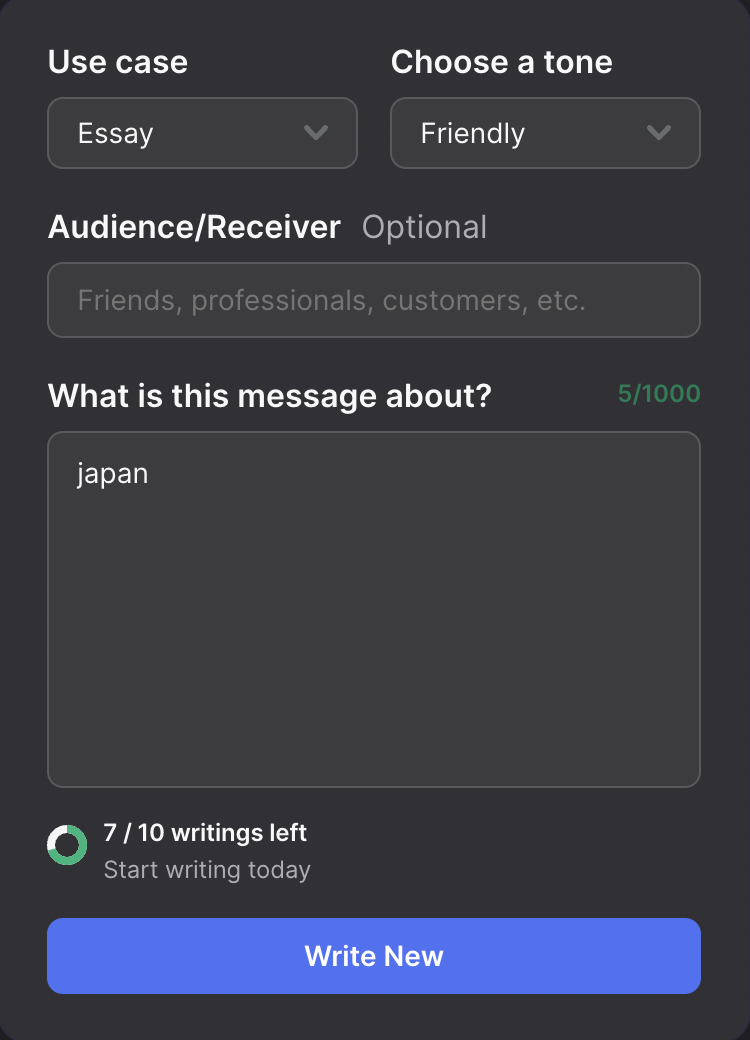
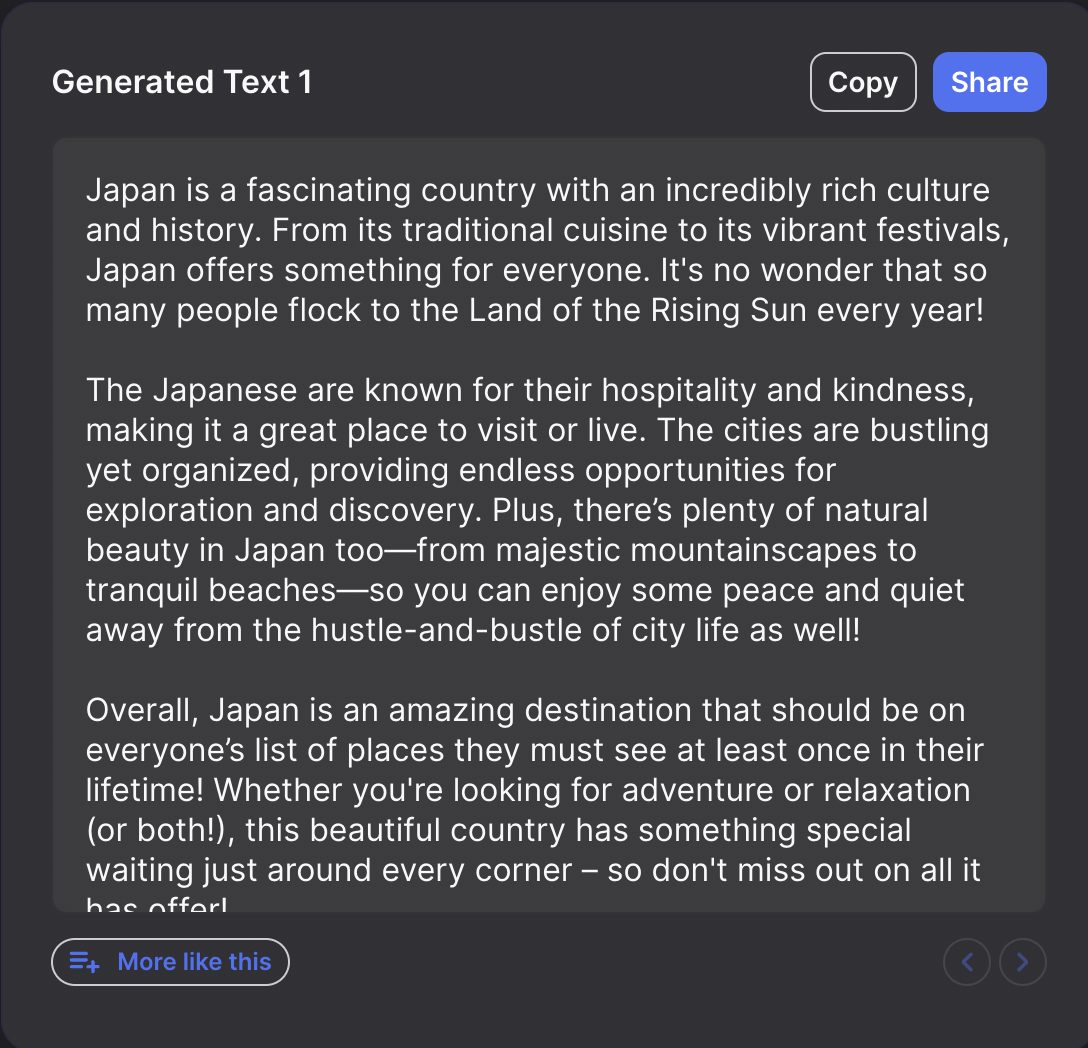
参考画像 – google*
金曜担当 – Ami
asahi at 2023年01月13日 10:00:00
- 2023年1月06日
- 技術情報
iOS 13スタイルのSegmentControl
今回の記事ではFlutter のSegmentControl作成するの方法を ステップバイステップで共有します。
今の記事では、CupertinoSlidingSegmentedControlをenum型にしたものを表示しています。
navigationBarから変更した時onValueChangedは、現在のStatefulWidgetの状態をenumの値によって変更するようにします。
まずはSky.midnightをデフォルトの色になるようにします。
Sky _selectedSegment = Sky.midnight; enum Sky { midnight, viridian, cerulean }
Map<Sky, Color> skyColors = <Sky, Color>{
Sky.midnight: const Color(0xff8000ff),
Sky.viridian: const Color(0xff40826d),
Sky.cerulean: const Color(0xff007ba7),
};
return CupertinoPageScaffold(
backgroundColor: skyColors[_selectedSegment],
navigationBar: CupertinoNavigationBar(
onValueChanged: (Sky? value) {
if (value != null) {
setState(() {
_selectedSegment = value;
});
}
},
//...
),
);navigationBarのthumbColorやgroupValueは、現在選択されているSegmentControlを表示しています。
navigationBar: CupertinoNavigationBar(
middle: CupertinoSlidingSegmentedControl<Sky>(
backgroundColor: CupertinoColors.activeOrange,
thumbColor: skyColors[_selectedSegment]!,
groupValue: _selectedSegment,
),
),navigationBarで表示したいWidgetリスト
children: const <Sky, Widget>{
Sky.midnight: Padding(
padding: EdgeInsets.symmetric(horizontal: 20),
child: Text(
'Midnight',
style: TextStyle(color: CupertinoColors.white),
),
),
Sky.viridian: Padding(
padding: EdgeInsets.symmetric(horizontal: 20),
child: Text(
'Viridian',
style: TextStyle(color: CupertinoColors.white),
),
),
Sky.cerulean: Padding(
padding: EdgeInsets.symmetric(horizontal: 20),
child: Text(
'Cerulean',
style: TextStyle(color: CupertinoColors.white),
),
),
},Segment Controlによって表示したいテスト
Center(
child: Text(
'Selected Segment: ${_selectedSegment.name}',
style: const TextStyle(color: CupertinoColors.white),
),
),結果は以下のようになります。
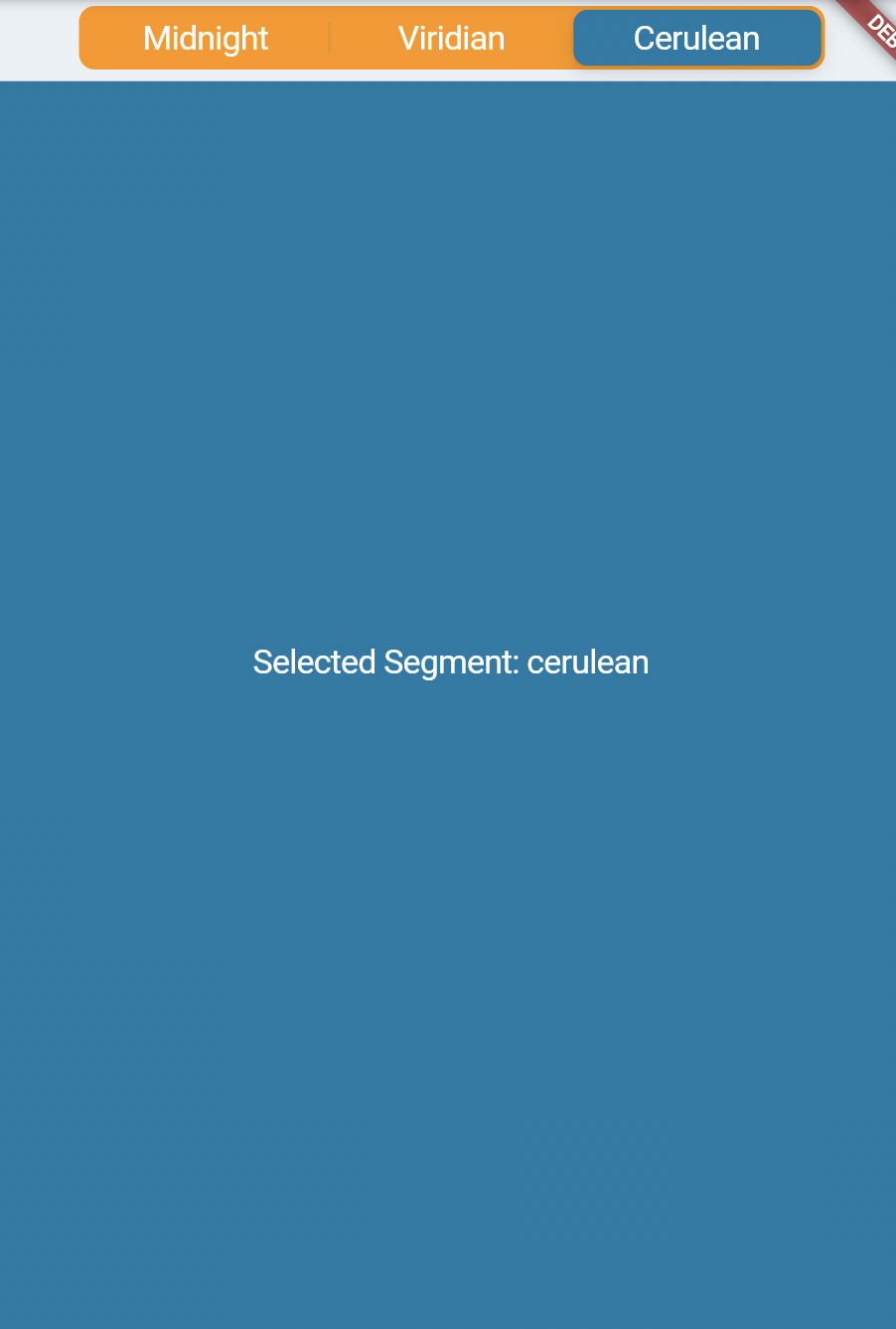
参考記事
https://api.flutter.dev/flutter/cupertino/CupertinoSlidingSegmentedControl-class.html金曜担当 – Ami
asahi at 2023年01月06日 10:00:00
- 2022年12月26日
- 技術情報
Twitter will be showing view counts your tweets get
Twitter has announced that Tweet view counts are now available on iOS and Android, and will soon be available on the web.
The feature allows you to see how many times someone has seen your or someone else’s tweet.
As you use the app, you will now see a view counter along with the number of comments, retweets and likes. According to Twitter’s FAQ, not all tweets display a view count. Data is not available for Community Tweets, Twitter Circles Tweets, and “Older” Tweets.
When Musk announced the feature on December 1, he hinted that he was trying to make the platform’s text and image posts look like video posts, which already had a public view count. He also said that it’s meant to show how “alive” the platform is, and that just looking at the responses and likes doesn’t give you the complete picture.
Adding more publicly visible information to a social network actually goes against what other companies have been doing recently. Last year, Instagram and Facebook began allowing users to hide the number of likes their posts get, a feature it had been testing for years. Even YouTube, whose public view counts have been a defining feature of the platform, began hiding some information: In 2021, it hid public dislike counts, making it only creators who could see how many people had clicked the button, thumbs down on your videos.
Yuuma
yuuma at 2022年12月26日 10:00:00