Turning Wi-Fi password into a QR code
- 2022年4月18日
- 技術情報
If your friends come to your house, you may need to tell them your WiFi password. For complex passwords, you will need to enter the password.
Having more than a few friends at home can be tedious and annoying. However, you can speed up the entire process by using a QR code that your friends can scan and connect to your network.
Methods as below.
Visit qifi.org from a browser.
Enter the SSID, encryption type and password for your WiFi connection.
Generate a QR code, print it out, and stick it at the wall or something.
Below is a sample screenshot of qifi.org result.
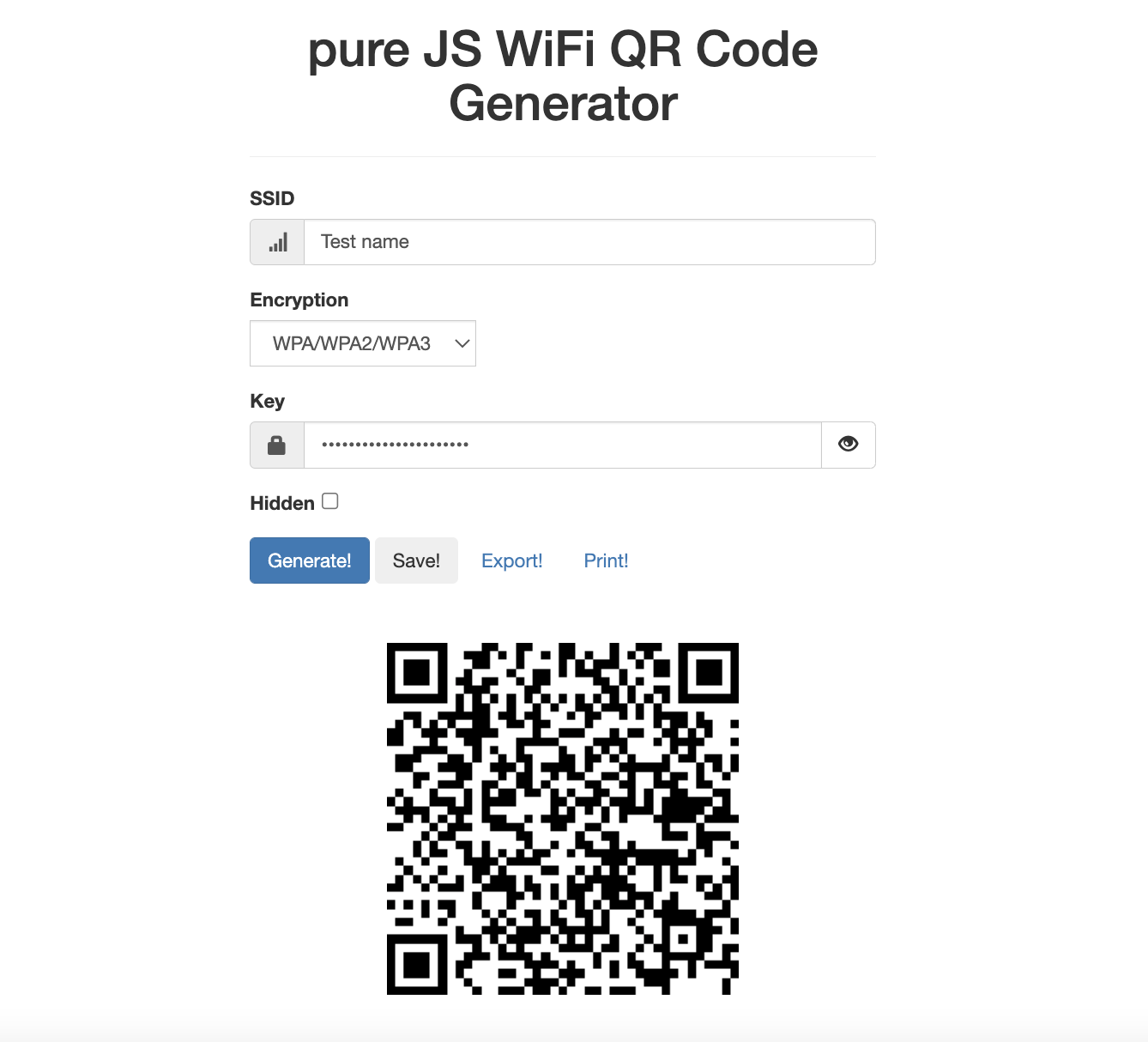
Of course, there might be other tools as well to do the same function. But the above one is relatively quick and easy.
If you don’t want to use websites and you are on smartphones. I think you can also generate QR code of your WiFi by going through the WiFi setting and tap on the one you are connecting.
By Yuuma
yuuma at 2022年04月18日 10:30:00