アプリ関連ニュース
New M1 Pro & M1 Max
Apple launched the new 14-inch and 16-inch MacBook Pro laptops at its recent October event. The new laptop features a new redesign with smaller bezels, a new screen, new ports, new Apple silicone, and more.
Performance (Processor, RAM, graphics)
The M1 Pro and M1 Max are the newest Apple System on a Chip (SoC), following the M1 that was released last year. I am not mentioning all the detail specs here as you can easily see at apple official website. Both of 14 and 16inches are in beast mode as they improve at all aspects, also more expensive.
Screen Display
The 14-inch and 16-inch MacBook Pros are the first Apple laptops to use a mini LED screen, which Apple calls the Liquid Retina XDR. The mini LED used in the 12.9-inch iPad Pro is a backlight technology with more LEDs than currently implemented. This gives you better backlight control, better image contrast, and greater dynamic range. These laptop displays are also the first displays to support a 120Hz refresh rate using ProMotion technology, previously found only on Apple’s iPhone and iPad Pro.

Design & Color
The new 14-inch and 16-inch MacBook Pro features a new aluminum case design that makes your notebook smaller than its predecessor. The bezel (the border around the screen) has been significantly reduced so that the MacBook Pro logo appears at the bottom of the laptop instead of at the bottom of the screen. At the top of the screen, like the iPhone, there’s a notch for the FaceTime camera. Apple creates the notch as deep as the menu bar so it doesn’t break into your workspace. The MacBook Pro is available in two colors, silver and space gray.
Ports
I am so glad the real ports are back, no extra dongles. The MacBook Pro comes with three Thunderbolt / USB 4 ports. Apple also includes an SDXC card slot, an HDMI 2.0 port, and a headphone jack that supports high-impedance headphones.

Power adapter & battery
The power adapter connects to the new MagSafe connector on your laptop. This is similar to the old MagSafe adapter for MacBooks pre-USB-C. However, the wattage of the adapter depends on the model you purchase. It can be said that the battery life has been dramatically improved. See more details on Apple’s official website.
No more touchbar
Apple introduced a touch bar in 2016 to replace function keys with a “brilliant Retina-quality multi-touch display,” but to say the least, it was a divisive feature. Apple seems to have been persuaded by users who don’t like the touchbar, as the touchbar has been added to the new M1 Pro MacBook Pro and replaced with function keys. These function keys are full size, not half height keys. Like previous MacBook Pro models, it has a Touch ID button in the upper right corner of the keyboard, but with a circular ring like the iMac keyboard. I personally like the solid function keys.

As a conclusion, the new macbook pros are really awesome, both in physical and performance. Apple listens the customers’ feedbacks and add back function keys, ports and other improvements as well. I expected the FaceID login as they are including big notch but not this time, may be next release I guess.
By Yuuma
yuuma at 2021年10月25日 10:10:00
- 2021年10月22日
- 技術情報
Let’s learn flutter UI with me
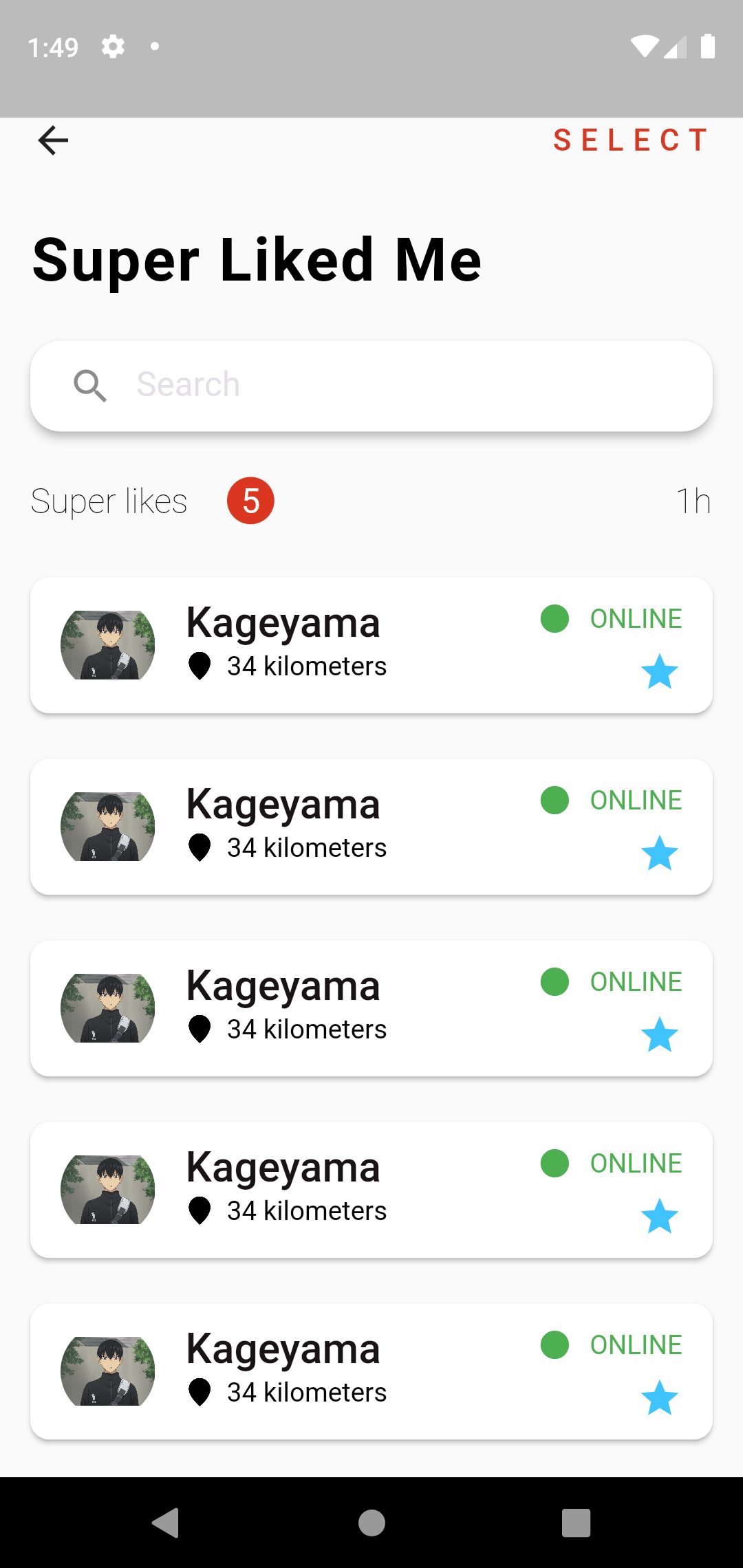
For this week, I will create only user interface design for android app using flutter. In this article I will explain deeply the usage of widget and we can learn a lot of flutter widget and how to clearly create folder structures etc.
Firstly I create images asset folders from the app directory named with assets. Like this :
project_name/assets/images/your_image.jpgAfter inserting images in assets folder, we will need to apply this image to our app. So we have to put images assets in pubspec.yaml file.
Let’s starting coding in main.dart file. In our widget, we call Profile page named with profile_page.dart. You can also use other file name.
Widget build(BuildContext context) {
return MaterialApp(
title: 'Flutter Demo',
debugShowCheckedModeBanner: false,
theme: ThemeData(
primarySwatch: Colors.blue,
),
home: ProfilePage()
);
}In our ProfilePage for appbar, inside the scaffold widget I create Row widget with leading and trailing, leading is that will display back button and trailing is that will display SELECT text in right side of the screen of the one row.
child: Row(
children: <Widget>[
leading : GestureDetector(
onTap: () {
Navigator.of(context).pop();
},
child: Icon(Icons.arrow_back),
),
Spacer(),
trailing : Text(
"SELECT",
style: actionMenuStyle,
),
],
),And for display Super Liked Me text and other design, I create one Column widget inside the body. For display Super Liked Me text, We can use Text Widget inside a Padding widget.
Padding(
padding: const EdgeInsets.all(16),
child: Text(
"Super Liked Me",
style: headingTextStyle.copyWith(color: Colors.black),
),
)The next design for beautiful Search box, we can use TextField widget inside a Card Widget. If you do rounded search bar, we can use inside RoundedRectangleBorder widget with properties BorerRadius.circular(30) widget.
Card(
elevation: 4,
shape: RoundedRectangleBorder(
borderRadius: BorderRadius.circular(16),
),
margin: const EdgeInsets.symmetric(horizontal: 16, vertical: 8),
child: Padding(
padding: const EdgeInsets.symmetric(horizontal: 8),
child: TextField(
decoration: InputDecoration(
border: InputBorder.none,
prefixIcon: Icon(Icons.search),
hintText: "Search",
hintStyle: whiteSubHeadingTextStyle.copyWith(color: hintTextColor)),
),
),
)And another design from the left side of Super Likes Text , the center of 5 text and the last text of 1h, to display this we can use Row widget again. Inside the Row widget , we can use three Text Widgets. Like this:
Row(
children: <Widget>[
Text("Super likes",...),
Text("5",..),
Spacer(),
Text("1h",..),
],
)The last thing to display a list design , we can use ListView.builder widget. If you want to scrolling the listview, we can use Expanded , that will wrap ListView.builder widget. For display the item look like a card, we can use Card Widget inside ListView.builder widget.Inside a Card widget to display subtitle, we can use ListTitle widget with subtitle property. Inside the card the first thing wanted to display item is used leading property and for the last item trailing property. And we need to add itemCount: 10 property for how many list item will display. This example is item count for 10 times.
Expanded(
child: ListView.builder(
itemBuilder: (context, index) {
return Card(
child: ListTile(
title: Text(.....),
subtitle: Row(...),
leading: ClipOval(...),
trailing: SizedBox(...),
),
);
},
itemCount: 10,
),
),Hope you enjoyed this article.
By Ami
asahi at 2021年10月22日 10:00:00
- 2021年10月21日
- 未分類
Self Introduction
Pleasure to meet you all. I am Ei Ei Phyo. Japanese name is tsuki. I am 26. I am from Myanmar.
Now I am working as a remote web developer in GIGAS JAPAN. Even thought this is my third week at GIGAS JAPAN, I’ve already found out I have to learn a lot and I believe I can learn it through all talented people working in this amazing working environment.
Every stay safe.
By tuski
tsuki at 2021年10月21日 10:10:00
XamppのMariaDBをMySQLに置き換える方法(2)
開発/検証環境を手軽に構築するためにはXamppの導入は有効ですが、Xamppに含まれるDBが本番サーバーのDBと異なる場合、同じものにあわせて検証をおこなう必要があります。
今回は本番サーバーのDBがMySQLと仮定して、Xamppに含まれているMariaDBをMySQLに置き換える方法をシェアしたいと思います。
本記事は前回の「XamppのMariaDBをMySQLに置き換える方法(1)」の続きです。
nishida at 2021年10月21日 10:00:00
- 2021年10月20日
- Mac
M1 (Pro, Max) 搭載 Mac Book Pro
グラフィック性能やメモリアクセス速度が強化された新型Mac Book Proが発表されました。

新しいMac Book ProはMac MiniやMac Book Airと同じM1シリーズを搭載していますが、
性能が引き上げられたM1 (Pro, Max)となっています。
M1 ProはM1と比較してGPUコアが2倍の16コア
M1 MaxはM1と比較してGPUコアが4倍の32コアとなっています。
また、メインメモリのアクセス速度も向上しています。
M1 Maxのグラフィック性能はPS5に近い性能のようですね。
高いグラフィック性能を活かしてゲーム用途に使おうとしても
M1に対応したゲームが現時点ではあまりありません。
ですので3Dモデルの作成や、4K、8Kで撮影した動画ファイルの編集用ですね。
中身だけではなく、外観にも変化があり
SDカードスロットやHDMI端子、充電端子としてMagsafeが追加されています。
キーボードもTouch Barが廃止されて物理ファンクションキーが復活しています。
発売日は10月26日です。
同日 macOS Monterey の配信も行われるようです。
水曜担当:Tanaka
tanaka at 2021年10月20日 10:00:00