Mac
Microsoft buys Nuance for nearly $20 billion deal
Microsoft said it agreed to buy Nuance Communications, a cloud and artificial intelligence (AI) software company, in a cash transaction valued at $ 19.7 billion, including debt on Monday.

So what is Nuance ?
“Nuance provides the artificial intelligence layer at the point of healthcare delivery and is a pioneer in the real-world application of enterprise artificial intelligence” Microsoft CEO Satya Nadella said in a statement. “Artificial intelligence is the highest priority in technology and healthcare is most urgent application.”
Nuance products include multiple clinical speech recognition as a service (SaaS) software offerings built on Microsoft Azure. The company’s solutions work with major healthcare systems and are currently used in 77% of US hospitals, noted in a statement of him.
Beyond healthcare, Nuance provides expertise in artificial intelligence and customer engagement solutions in interactive voice response, virtual assistants, and digital and biometric solutions.
Microsoft’s acquisition of Nuance builds on the existing partnership between the companies announced in 2019 to help transform healthcare delivery. Last year, the software giant introduced Microsoft Cloud for Healthcare to address the needs of the rapidly transforming and growing healthcare industry.
This combination might results solutions and expertise to deliver new cloud and artificial intelligence capabilities in healthcare and other industries, and represent the latest step in Microsoft’s industry-specific cloud strategy, the Redmond-based company noted.
Yuuma
yuuma at 2021年04月19日 11:00:52
- 2021年04月12日
- Mac
Unrar for macOS
Today I will talk about unrar for the people who are using macOS , can’t open rar file as default. For the zip file , we don’t need extra installable libraries or something as the system includes by default.
Recently, we can install unrar through brew like this.
brew install unrarUnfortunately unrar has been removed from homebrew core because of licensing issues.
But don’t worry if you are looking for an alternatives, there is a library called carlocab/personal/unrar and you can install like this.
brew install carlocab/personal/unrarAfter installation, we can call unrar in your terminal and it will look like this
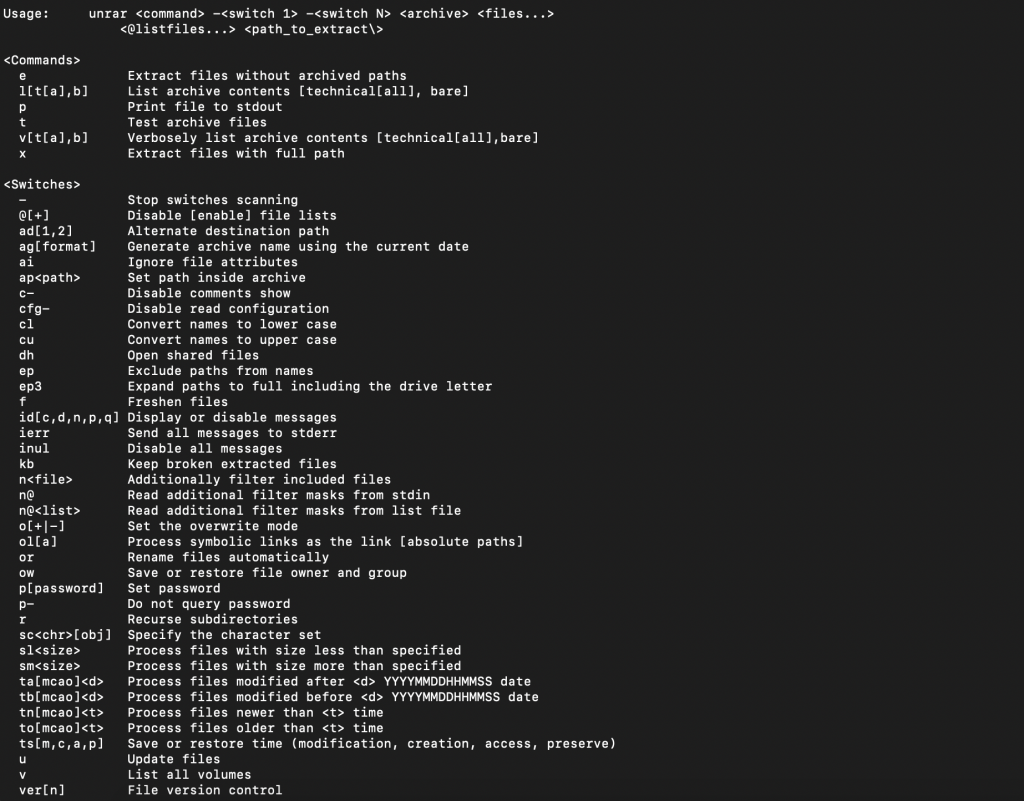
and we can simply start using like this.
unrar x filename.rarActually, there are other formulae on homebrew-core that also extract various forms of compressed files. Depending on the formats you are working with, you may find that there is already an existing homebrew-core formula that suits your needs.
I will also add a link for your further reference here.
Thanks for reading.
Yuuma
yuuma at 2021年04月12日 11:00:11
- 2020年09月02日
- Mac
iMovieを使ってみよう
tanaka at 2020年09月02日 10:00:26
Visual Studio for Macを使って Xamarin.iOS アプリを作成
tanaka at 2020年05月13日 10:00:05
“Sidecar”を使ってみよう
tanaka at 2020年04月08日 10:00:47