Unrar for macOS
- 2021年4月12日
- Mac
Today I will talk about unrar for the people who are using macOS , can’t open rar file as default. For the zip file , we don’t need extra installable libraries or something as the system includes by default.
Recently, we can install unrar through brew like this.
brew install unrarUnfortunately unrar has been removed from homebrew core because of licensing issues.
But don’t worry if you are looking for an alternatives, there is a library called carlocab/personal/unrar and you can install like this.
brew install carlocab/personal/unrarAfter installation, we can call unrar in your terminal and it will look like this
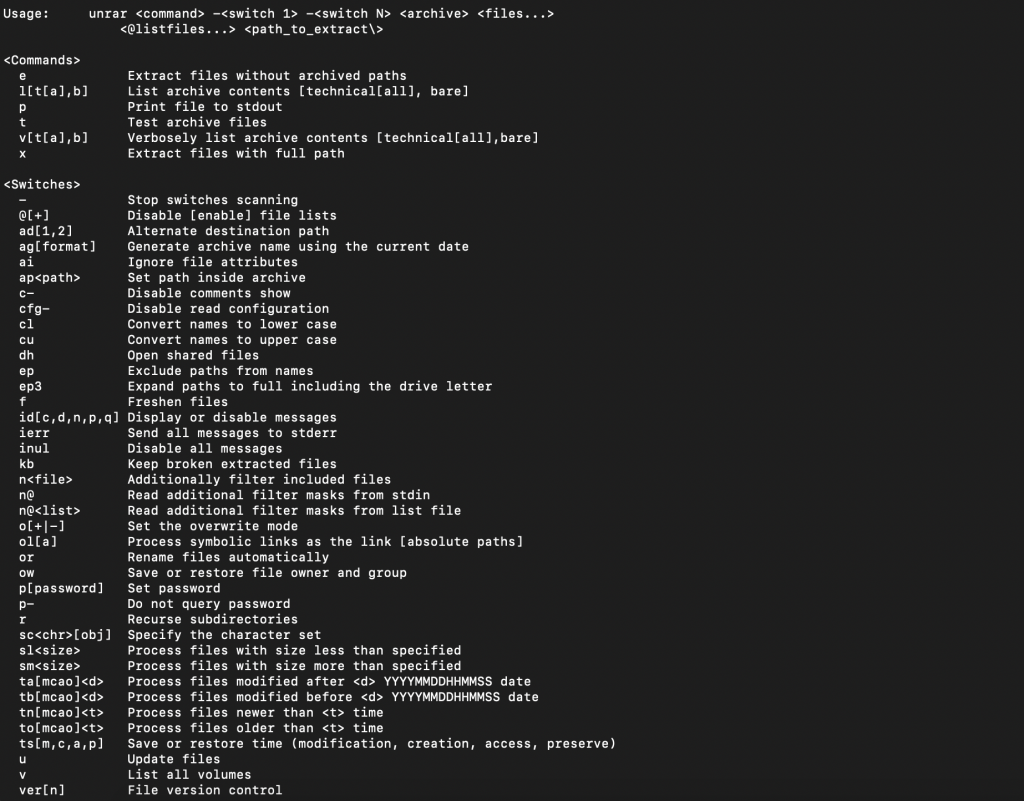
and we can simply start using like this.
unrar x filename.rarActually, there are other formulae on homebrew-core that also extract various forms of compressed files. Depending on the formats you are working with, you may find that there is already an existing homebrew-core formula that suits your needs.
I will also add a link for your further reference here.
Thanks for reading.
Yuuma
yuuma at 2021年04月12日 11:00:11