Changing github theme to dark mode
- 2020年12月14日
- 技術情報
According the the recent updates from github, there is some improvements in daily experience like UI appearances, pull requests, discussions & dependency review. There are also other updates as well such as Continuous delivery support and other updates.
But today, I would like to talk about the appearance setting and how to enable the dark mode for your github.
First thing first, go to your profile setting.
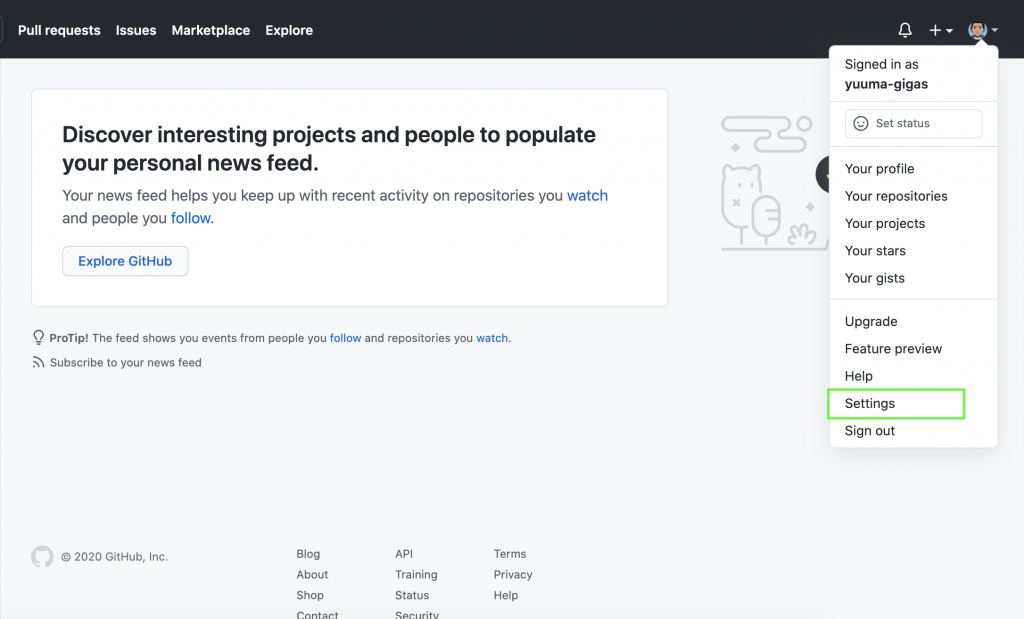
Then you will see the new appearance setting as follow.
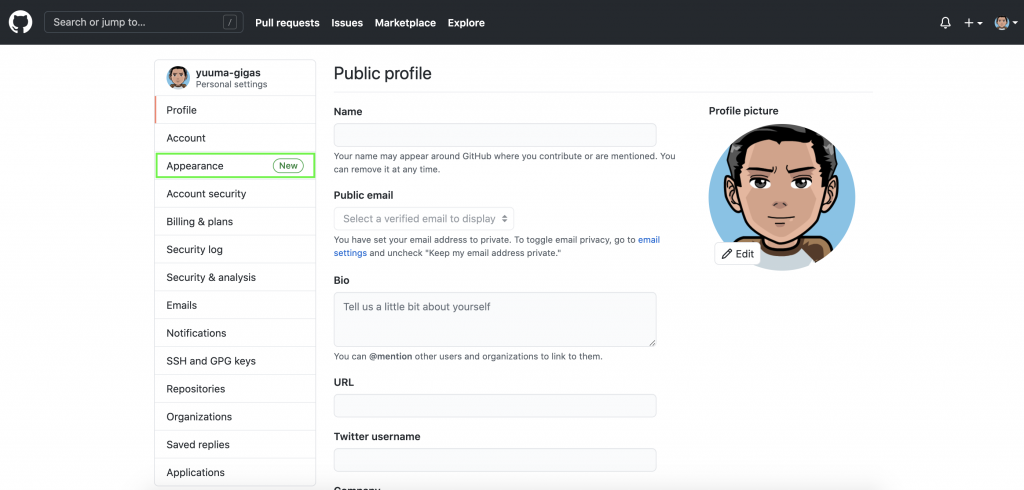
after click the appearance setting, you will see the available setting to play with.
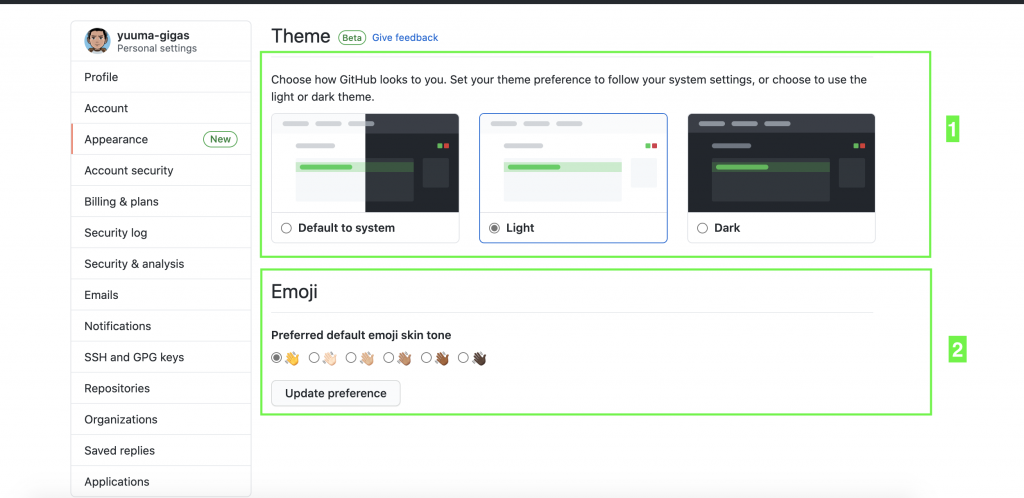
Number 1 is a theme setting to change your github to Light & Dark mode. There is also Emoji option in number 2 which can change your emoji skin tone color as well.
As a final step, I selected my theme to dark and here it is.
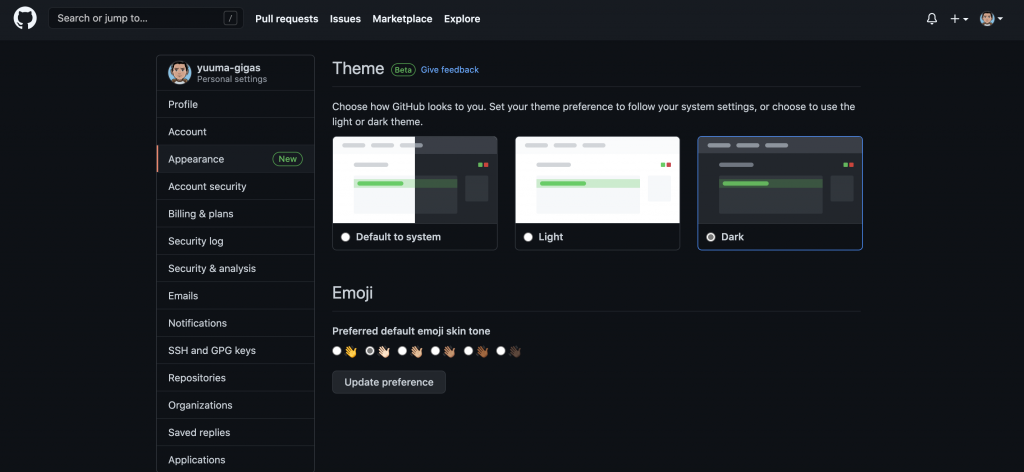
Enjoy Dark theme.
By Yuuma
yuuma at 2020年12月14日 11:00:38