未分類
- 2021年10月21日
- 未分類
Self Introduction
Pleasure to meet you all. I am Ei Ei Phyo. Japanese name is tsuki. I am 26. I am from Myanmar.
Now I am working as a remote web developer in GIGAS JAPAN. Even thought this is my third week at GIGAS JAPAN, I’ve already found out I have to learn a lot and I believe I can learn it through all talented people working in this amazing working environment.
Every stay safe.
By tuski
tsuki at 2021年10月21日 10:10:00
- 2021年10月19日
- 未分類
Self Introduction
I am Wai Thaw Oo. I am from Myanmar. My japanese name is Asahi. I am 23 years old.
Now I am working as a Remote Web Developer in GIGAS JAPAN Co., Ltd.
My hobbies are playing guitars, reading and swimming. Sometimes I play chess. I also enjoy writing technical blogs and sharing them with others.
I will write technical articles every Tuesday.
Nice to meet you all. Thank you very much.
By Asahi
waithaw at 2021年10月19日 10:00:00
GPUマイニングをやってみました
tanaka at 2021年09月08日 10:00:05
- 2021年06月11日
- 未分類
Tips for Excel calculation
Today I would like to share some important tips about excel calculation. Sometimes, we change today date but it change automatically arriving today date when we open the file.
In this time, how to fix it.
How to Change Excel Calculation Options
Select the data we want to change and go the Excel ribbon > Formulas tab > Calculation group, click the Calculation Options button and select one of the following options:
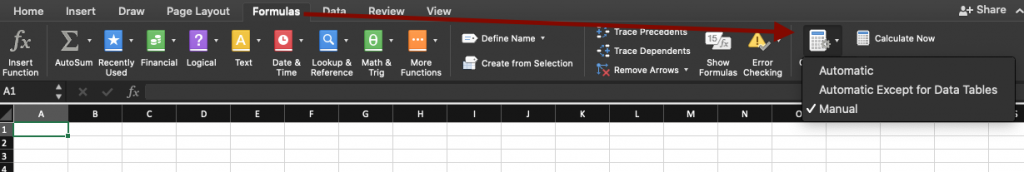
Automatic (default) – tells Excel to automatically recalculate all dependent formulas every time any value, formula, or name referenced in those formulas is changed.
Manual – turns off automatic calculation in Excel. Open workbooks will be recalculated only when you explicitly do.
How to force recalculation in Excel
To manually recalculate all open worksheets and update all open chart sheets, go to the Formulas tab > Calculation group, and click the Calculate Now button.
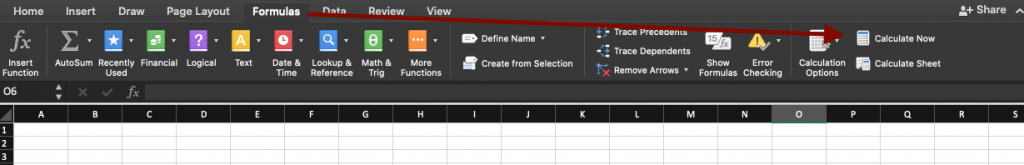
Hope you find it interesting and useful.
By Ami
asahi at 2021年06月11日 10:00:36
個人用ファイルサーバー機の作成(トラブルに遭遇)
前回搭載したハードディスクを使用して
mdadmのソフトウェアRAIDを組む予定でした。
RAID10アレイは問題無く組めたのですが、
アレイの再構築処理完了後、再起動をかけると
起動時に以下の画像のメッセージが表示されるようになりました。
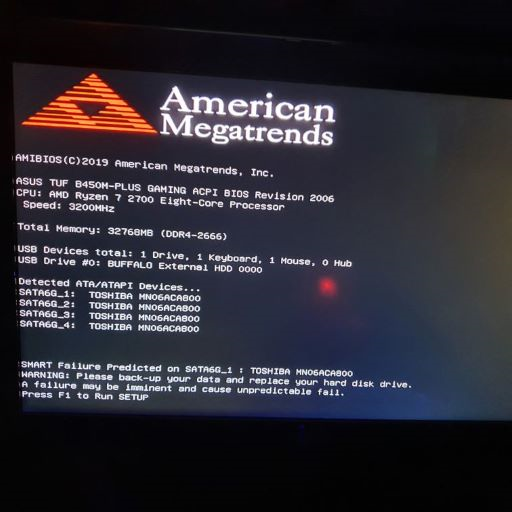
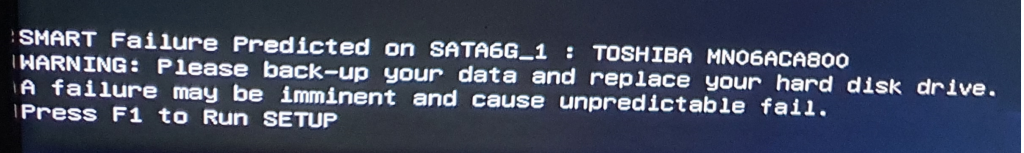
前回搭載したHDDのS.M.A.R.T値でエラーが見つかったようです。
実際S.M.A.R.T値がどうなっているのか、
Windowsを起動して、Crystal disc info を使用して確認してみました。
健康状態が異常と表示されており、
シークエラーレートの現在値が20台、最悪値が1となっていました。
(画像のHDDの他にも4台のHDDが同じような症状で異常と表示)
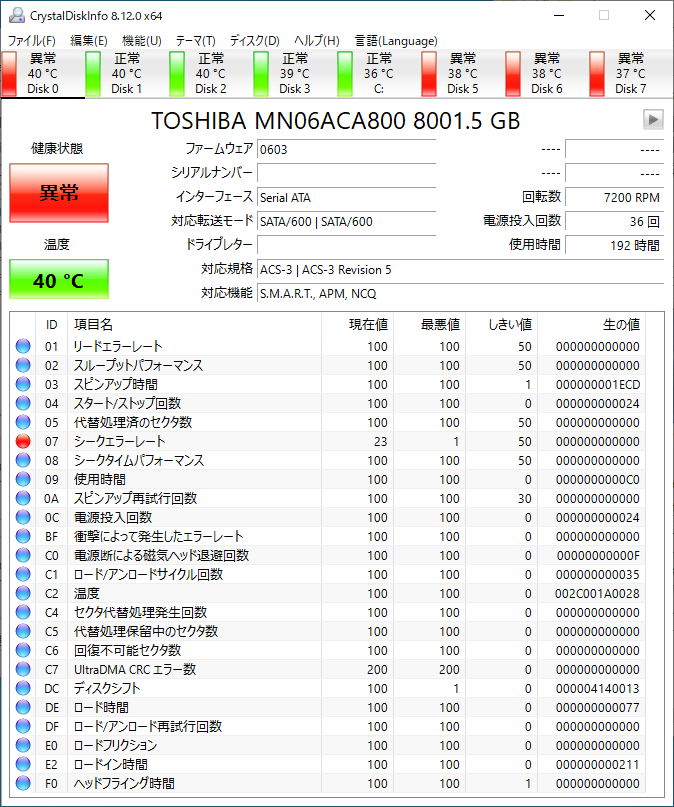
ディスクに異常があるようですが、
1時間ほどアイドル状態で放置しておくと
以下の画像のように徐々に現在値が改善されているように見えます。
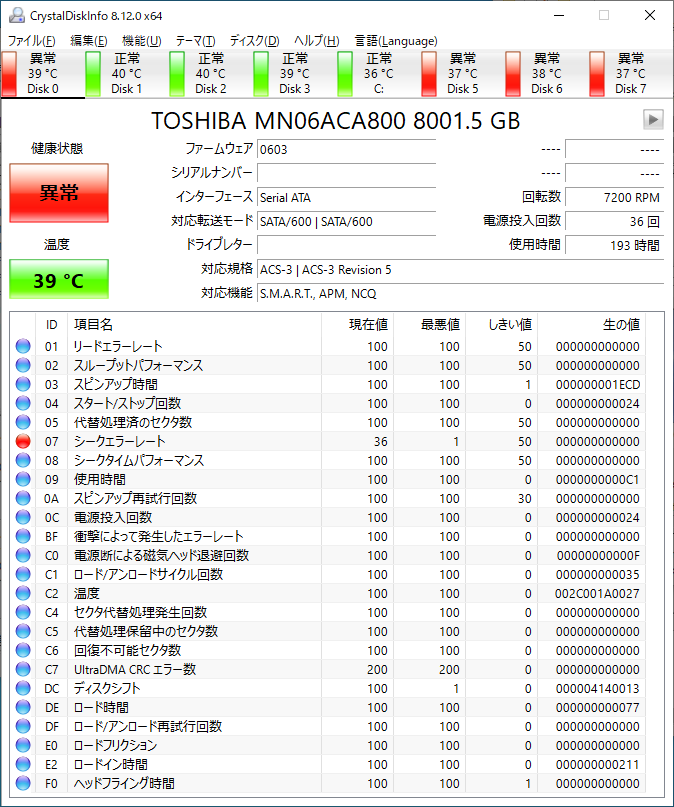
このまま復活するのではないかと思い更に放置すると、
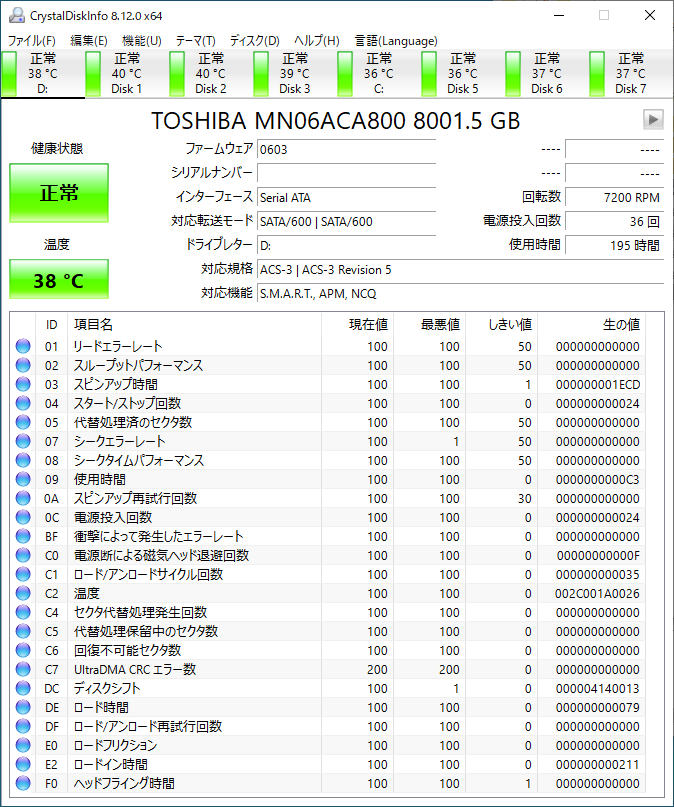
現在値が100まで回復、健康状態も正常となりました。
根本的な原因はまだ見つけられていませんが、
Raidアレイ再構築時の長時間の書き込み処理で
磁気ヘッドの移動になんらかの異常がでているのではないでしょうか。
冷却ファン等の振動が原因なのであれば、8台中5台に異常が出て、
3台は正常というのも不可解です。
ちなみに前回落下させた4台のHDDの内、
エラーが出ているのは1台、他の4台は落下させていないHDDです。
このままだと、ファイルサーバーとして使用するのは不安ですので、
早めに原因を見つけたいです。
水曜担当:Tanaka
tanaka at 2021年05月26日 10:00:51