技術情報
- 2022年04月15日
- 技術情報
知っておいていただきたいこと – 2
今回も、Laravelの知っておいた方がいいとおもったことをいくつか紹介します。
Tip – 1 #Laravel #Eloquent Tip :
これはLaravelのv9.8.*で利用可能です。
Eloquentモデル全体を旧関数の第2引数として渡すことができます。
古い関数に提供された最初の引数は、Eloquent属性の名前であると仮定します。
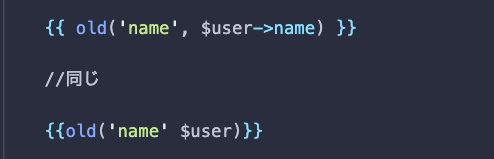
Tip – 2 #squish グローバルヘルパーメソッド
これは、単語間を含む文字列からすべての余分な空白を削除します。steroidsの「trim」みたいなものです。
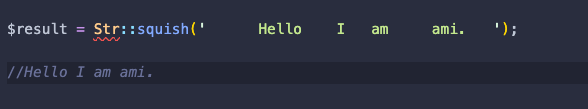
ということで、今回はこれで終わります。
金曜担当 – Ami
asahi at 2022年04月15日 10:00:00
- 2022年04月14日
- 技術情報
DataTablesを使用したテーブル生成とサーバーサイド連携(8)
本記事ではDataTablesを使用したテーブル生成方法とサーバーサイド連携方法をシェアします。
前回の記事でページングおよびソート処理の実装が完了しましたので
今回は検索(フィルタリング)処理の作成をおこなっていきたいと思います。
nishida at 2022年04月14日 10:00:00
- 2022年04月12日
- 技術情報
6 Tips for optimizing a laravel application
Today, I would like to share about some tips for optimizing a laravel application. Let’s take a look.
1. Cache routes, config and views
Caching speeds up your application. This is important when deploying a application to a production environment.
To cache your routes, you can use the following command:
php artisan route:cache
To clear the route cache, you can use the following command:
php artisan route:clear
To cache config, you can use the following command:
php artisan config:cache
To cache your views, you can use the following command:
php artisan view:cache
2. Remove unused services
You should remove unused services when the application grows. This can be done by removing the service from the config/app.php file.
3. Remove unused packages
To keep the app clean, you should remove unused packages from the application. This can be done by removing the package from the composer.json file or by running the following command:
composer remove package-name
4. Remove development dependencies
You should also remove development dependencies when deploying to production. This can be done by running the following command:
composer install –prefer-dist –no-dev -o
5. Composer Autoload Optimization
For your applications, you should use the composer autoload optimization feature as the autoloader can take significant time for each request:
composer dumpautoload -o
The -o flag will convert PSR-0/4 autoloading to classmap to become a faster autoloader.
6. Precompile your assets
If npm is used for your front-end development, you should precompile your assets. This can be done by running the following command:
npm run production
This will compile the assets and create public/assets directory.
This is all for now. Hope you enjoy that.
By Asahi
waithaw at 2022年04月12日 10:00:00
- 2022年04月08日
- 技術情報
知っておいていただきたいこと – 1
今回は、知っておいた方がいいとおもったことをいくつか紹介します。
Tip – 1
APIやajaxリクエストのレスポンスとしてデータを返したくない場合は、簡単にnoContent()メソッドを使用することができます。非常にクリーンで、データなしの成功レスポンスを返すのに非常に便利です。
#HTTP, #PHP
public function update(){
return response()->noContent();
}Tip – 2
Laravel 9.xで新しい追加こと 「whenTableHasColumn とwhenTableDoesntHaveColumn」
この関数は、移行時にテーブルのカラムの更新を行うためのこと
//マイグレーション.アップ
Schema::whenTableDoesntHaveColumn('product', 'order', function (Blueprint $table) {
$table->unsignedInteger('order')->default(0);
});
//マイグレーション.ダウン
Schema::whenTableHasColumn('product', 'order', function (Blueprint $table) {
$table->dropColumn('order');
});ということで、今回はこれで終わります。
金担当 – Ami
asahi at 2022年04月08日 10:00:00
- 2022年04月07日
- 技術情報
DataTablesを使用したテーブル生成とサーバーサイド連携(7)
本記事ではDataTablesを使用したテーブル生成方法とサーバーサイド連携方法をシェアします。
前回の記事でページング処理ができましたので、今回はデータテーブルの各項目にソート処理を追加していきたいと思います。
nishida at 2022年04月07日 10:00:00