アプリ関連ニュース
- 2022年4月26日
- 技術情報
A simple script to send email by SMTP in Python
Today, I would like to share about sending emails by SMTP with a simple python script. Let’s take a look.
To send smpt emails, we will need just one library smtplib that is a built-in python lib. Here is the code.
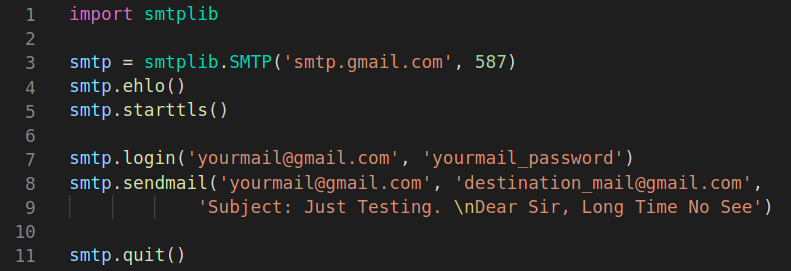
There are just simple 6 steps.
1. Connect to a SMTP server [line 3]
2. Sending the SMTP ‘Hello’ Message [line 4]
3. Starting TLS Encryption [line 5]
4. Logging in to the SMTP server [line 7]
5. Sending an Email [line 8]
6. Disconnecting from the SMTP server [line 11]
Note: To send with gmail SMTP, you will need to turn on ‘Less secure app access’ in your gmail account settings.
This is all for now. Hope you enjoy and can expand to further uses based on that.
By Asahi
waithaw at 2022年04月26日 10:00:00
- 2022年4月25日
- 技術情報
Low-Code Development Technology
Low code is a software development approach that requires little or no coding to create applications and softwares.
Instead of using a complex programming language, you can use a visual interface with basic logic and drag-and-drop capabilities on your low-code development platform.
Users with no advanced coding or software writing skills can use these intuitive techniques to create software for a variety of purposes, including mobile and business application creation.
These platforms are gaining popularity as a quick and easy alternative to traditional software development. The low-code framework can be used by engineers and “citizen developers” (non-professional developers) to build applications.
Low-code development
Instead of traditional hand-coded computer programming, the low-code development framework provides a programming environment for building software applications through a graphical user interface and configuration.
The low-code authoring framework allows users to embed building blocks in workflows and applications. These building blocks abstract the code behind actions and commands, allowing to build business interfaces and applications without having to manually code them.
Drag and drop functionality is available on popular lowcode platforms. This is one of the most important and valuable features that facilitates the manufacturing process. The drag-and-drop convenience provided during app development supports both civil and technical developers.
Security
Insecure low-code tools, no matter how convenient and easy to use, are not a good solution. Before you start using the low-code development framework, make sure you have enough protection to protect the app you are building and the entire platform.
There are still many factors to talk about but let me wrap up here for today. I will talk a bit more in future.
Yuuma
yuuma at 2022年04月25日 10:00:00
- 2022年4月21日
- Web Service
ウェブ開発者のためのベストブラウザ拡張機能
WhatFont
WhatFontは、Webページで使用されているフォントを知りたい開発者のための非常に便利なChrome拡張機能です。高速で効果的で、フォントファミリ、サイズ、太さ、色を識別します。
ColorPick Eyedropper
ColorPick Eyedropperは、あらゆるウェブページから色値を選択することができるシンプルなカラーピッカーツールです。
CSSViewer
CSS Viewerは、ウェブ開発者のためのシンプルで非常に効果的なChrome拡張機能です。その名前が示すように、このアドオンは、マウスがポイントされた場所ならどこでも、与えられたページのCSSプロパティを表示します。小さなポップアップウィンドウが表示され、ポイントされている要素を構成するCSSデータが表示されます。
Lorem Ipsum Generator
lorem ipsum ジェネレーターは、その名の通り、デフォルトのテキストを簡単に素早く作成することができます。デフォルトのテキストを簡単かつ迅速に作成する方法を提供します。プレースホルダーとしてデフォルトのテキストが必要な場合、間違いなく、これは手っ取り早い方法です。
Cookie Remover
このエクステンションは、開発者にとっても最高のエクステンションの1つになるでしょう。それは現在のサイトのためのすべてのクッキーを削除することができます。
壊れたクッキーをクリックすると、現在のサイトのすべてのクッキーが削除されます。
Window Resizer
Window Resizerは、ウェブ開発者向けの非常に便利なChrome拡張機能です。シンプルですが、特にレスポンシブデザインやアプリで作業するときに非常に効果的です。Chromeにインストールすると、作業中の画面を一般的な画面サイズの範囲にリサイズしてくれます。
By Tsuki
tsuki at 2022年04月21日 10:00:00
- 2022年4月21日
- 技術情報
DataTablesを使用したテーブル生成とサーバーサイド連携(9)
nishida at 2022年04月21日 10:00:00
- 2022年4月20日
- 他の話題
Unreal Engine 5 がリリースされました
tanaka at 2022年04月20日 10:00:00