技術情報
- 2021年05月31日
- 技術情報
Serverless
Have you heard about serverless architecture ? Well it doesn’t mean there is no server for your code. Technically serverless is a framework or architecture to save the expensive server costs. Lets see how it does.
As we all know, a server is a computer where an application is deployed. Most developers deploy their code on a remote server where someone else takes care of hardware and software maintenance. That is what most of us are doing. At this point, servers could be expensive even for small projects, it can be a big impact. Your server must be running 24 hours a day to be able to handle requests at any time.
As I said in above, serverless does not mean there is no server. The serverless infrastructure runs on someone else’s managed server. This means you don’t have to worry about maintenance, network security, or uptime. And we only have to pay when our code is being executed which means it will only charged for the amount of time and memory used.
We all know horizontal & vertical scaling when it comes to handling the traffic from users. Both of the options can be expensive, isn’t it ? Well in serverless, you can scale to millions of requests. No new infrastructure required! There is no need to add new servers.
Well, that is all for now. You can try it out serverless in below services.
Although it is powerful to scale up your application with more affordable cost, there might be some drawback also. For example, caching and debugging can be tricky. And of course, you have to learn the new tools to configure it which can be tricky as well.
Yuuma
yuuma at 2021年05月31日 11:00:55
- 2021年05月28日
- 技術情報
Tips to improve website page load speed
You also know slow-loading website will impact user experience. Pages that load fast have better user retention and lower bounce rates, and win user’s trust faster.
3 Tools to Measure Page Speed
Google Search Console
Although it technically doesn’t measure site speed, but you can use the new core web vitals report to find loading issues you need to take care of.
PageSpeed Insights
Developed by Google, PageSpeed Insights is a site speed tester capable of identifying underlying load speed issues. It’s as simple as entering the URL you want to inspect, and the tool will crawl your site and create a full report.
GTmetrix
If you want more advanced features or if you want to test your page speed on specific locations, GTmetrix is a helpful tool.
2 Tips to Improve Your Website’s Page Load Speed
1.Optimize your image
Image file size
You should aim for the smallest file size possible. A good mark for big images is 150kb to 500kb per image.
File format
It’s not uncommon to use PNG images when creating content. They are easier to handle, after all. Without getting into a whole debate on image extensions, we recommend using JPGs. These have become the standard format for images on the web. They do not lose quality, and their file size is small.
Image dimensions
Make sure to upload a decent image that doesn’t lose quality while scaling. I.e., 800 x 1200 images are the most common on articles.
2.Use lazy loading
We want to make the browser render the top of the page first (above the fold content) before loading the rest of the page.
The great thing about it is that we can implement it natively using the loading attribute in our images and iframes.
<img src=”myimage.jpg” loading=”lazy” alt=”…” />
<iframe src=”content.html” loading=”lazy”></iframe>These attributes will tell the browser only to download the elements once the user has scrolled to the element and it is now visible on the viewport.
I hope you have found this useful.
By Ami
asahi at 2021年05月28日 10:00:47
- 2021年05月27日
- 技術情報
MySQL 照合順序設定による検索結果の違い(2)
今回はデータベースを作成する際の照合順序設定によってどのように検索結果に影響を与えるかをシェアしたいと思います。
本記事は前回の「MySQL 照合順序設定による検索結果の違い(1)」の続きとなります。
nishida at 2021年05月27日 10:00:47
- 2021年05月27日
- 技術情報
MySQL 照合順序設定による検索結果の違い(1)
nishida at 2021年05月27日 10:00:08
- 2021年05月24日
- 技術情報
Snap social map
You might heard about the snapchat , one of the popular social media platforms owned by snap Inc. Well, you also might want to know about the snap map. Snap wants users to get a more personal view of the world around them.
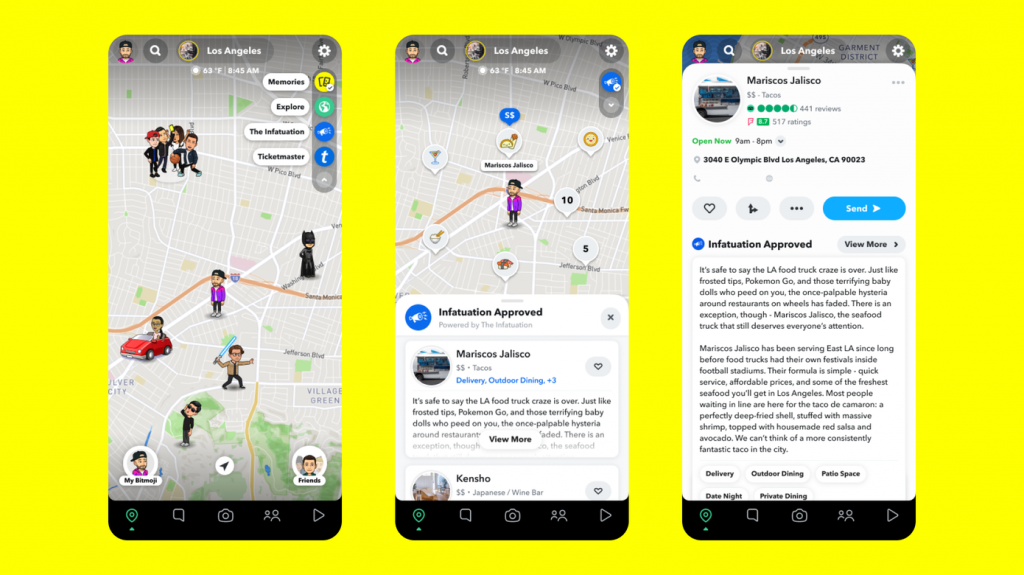
While products like Google Maps and Apple Maps have relied on data partners to improve the quality of their contextual insights, Snap hopes to provide users with a more practical approach to mix and match third-party links with their Snap which allows users to create a view of their geographic environment tailored to their interests.
Snap Map has aimed to be a fundamentally social product, designed for people and friends rather than cars and directions. Theoretically, the layers will allow your users some customization when deciding which POIs (point of interest) they want their map to be structured.
Users will be able to rate shows at nearby concert venues and can purchase tickets within the Snapchat app. With The Infatuation, users can scan the map for editorialized recommendations for nearby restaurants with lists and reviews from the site. More of these partnerships are on the way, although it doesn’t appear that Snap is planning to open the floodgates to developers anytime soon.
Snap Inc says that Snap Map has some 250 million monthly active users.
Yuuma
yuuma at 2021年05月24日 11:00:42