AI
Pixel10の「マイボイス翻訳」
Googleが発表した「マイボイス翻訳」は、ユーザー自身の声色や抑揚を真似て、話した日本語がリアルタイムで外国語に翻訳される機能です。翻訳は音声認識・機械翻訳・AI合成音声生成を組み合わせたもので、オンデバイスで処理されるためプライバシー保護も考慮されているとのことです。
まだ実際に試していませんが、この機能、英語学習にも役立つように思われたので、どんな可能性があるかを想像してみました。
英語学習との親和性
この機能のポイントは、「翻訳された自分の文章」が、自分の声で外国語に置き換えられることです。要するに、自分が口にした日本語文章を英語で話したらどうなるかを、自分の声でリアルタイムに聞けるわけです。
英語学習として考えたとき、たとえば、自分で考えた英文、あるいは日常会話で使いたい表現を口にし、それがリアルタイムで英語に訳されて自分の声で聞けると、「こんな風に言いたい、自分だったらこう話したい」というイメージが鮮明になるのではないでしょうか。
自分の声で英語の発音を「聞く」という体験は、ただサンプル音声を真似るだけよりも、自分が「流暢に話せたときの自分」を想像しやすくすると思います。
人は自己イメージが強いほど、学習への情熱や継続力が上がると言われます。自分の声で外国語が再生されることは、もし自分が流暢に話せたらこんな風になるのかという未来を視覚化(聴覚化?)させてくれるので、モチベーションアップにもつながりそうです。
まだすぐに買い替える予定はありませんが、将来購入した際にはぜひ使ってみたい機能です。
木曜日担当:nishida
nishida at 2025年09月25日 10:00:00
- 2025年09月03日
- AI
ポケットサイズのAIロボット「ポケとも」
ポケともって?
シャープが発表した「ポケとも」は、小さなミーアキャットのような見た目をしたAIコンパニオンです。 お腹がやわらかく光ることで感情を表現し、身振りや声を通じてユーザーに気持ちを伝えます。 会話を通じて寄り添う存在としてデザインされ、生活のなかで自然なコミュニケーションを楽しめるようになっています。
続きを読むtanaka at 2025年09月03日 10:00:00
- 2025年07月17日
- AI
AIノートアシスタント「NotebookLM」の使い方と活用例
近年、生成AIの進化によって、仕事や学習のスタイルは大きく変わりつつあります。そんな中、注目を集めているのが Googleの「NotebookLM」 です。
この記事では、「NotebookLMとは何か?」から、実際の活用シーンまで、具体的な使用例を交えて紹介します。
NotebookLMとは?
NotebookLM は、Googleが提供するAIノートアシスタントです。
自分の持っている資料(PDF、Webサイト、Googleドキュメントやスライドなど)をアップロードすると、AIがその中身を読み取り、質問への回答を行ってくれます。
NotebookLMの主な特徴
1.資料を読み込ませてAIに質問できる
2.資料を要約してくれる
3.対話形式で補足説明が受けられる
4.記事やレポートの下書きにも対応
5.出典リンクを明確に表示してくれる
NotebookLMは、AIが回答した情報の出典元(資料名・ページ位置)を明確に示してくれるのも大きな特長のひとつです。
◯こんな場面で便利です
・回答の根拠となる資料の場所がすぐに分かる
・回答の信頼性や正確性を自分で確認できる
・レポートや資料作成時にも引用元として活用できる
例えば、「この内容ってどこに書いてあった?」というときでも、NotebookLMは参照元をハイライト付きで教えてくれるため、あとから見直したいときに便利です。
NotebookLMの使い方:基本ステップ
1.アクセス
以下のNotebookLM公式サイトにアクセスし、Googleアカウントでログインします。
https://notebooklm.google.com/

2.ノート作成
画面上の「+ノートブックを新規作成」からノートブックを作成します。
3.資料をアップロードまたはリンク追加
PDF、Googleドキュメント、スライドなどをアップロード
最大50件までファイルを追加可能です。
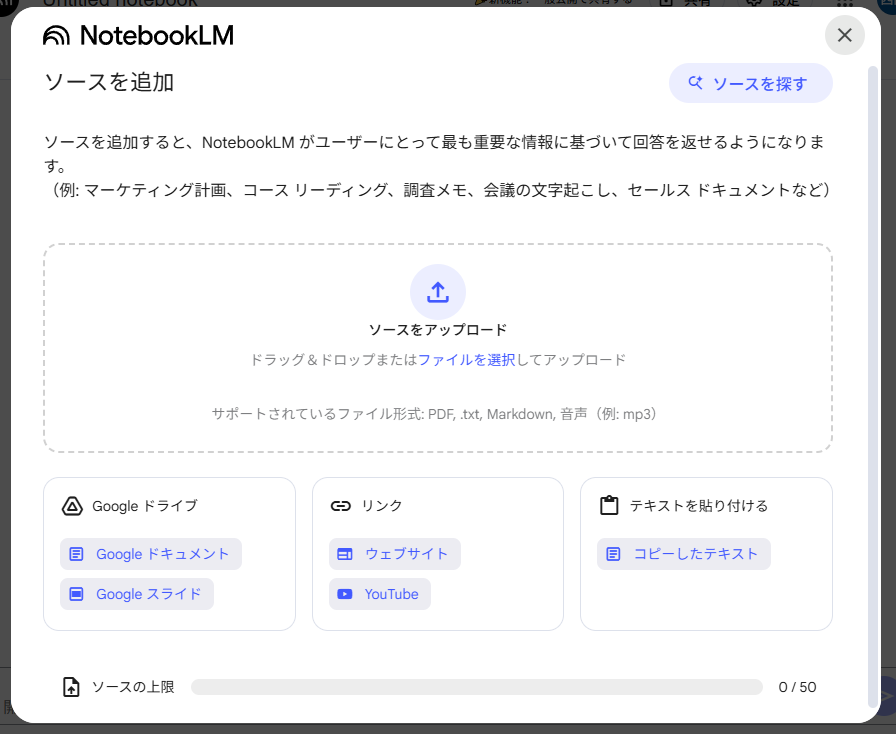
4.チャット形式でAIに質問
画面右側のチャット欄に質問を入力すれば、AIがその場で回答してくれます。
NotebookLMの活用例
① 購入した製品の取扱説明書・マニュアルPDF
用途:
購入した製品のマニュアルPDFを読み込ませておけば、機能や操作方法がすぐ確認できます。
質問例:
「この機種でWi-Fi接続する方法は?」
「省エネモードの設定手順を教えて」
「エラーが出たときの対処法は?」
メリット:
紙のマニュアルを探す手間が省け、AIに聞けばすぐに答えてくれます。
② 大学の講義資料・教科書PDF
用途:
授業の復習や試験勉強のサポートとして活用。
質問例:
「この章のポイントをまとめて」
「この用語を中学生でもわかるように説明して」
「試験に出そうなところを教えて」
メリット:
分厚い参考書から知りたい項目の要点をつかめます。
難しい内容もわかりやすい言葉で説明してくれます。
③ 会社の就業規則・人事関連資料
用途:
就業ルールや福利厚生に関する疑問をその場で解決。
質問例:
「育児休暇の取得条件は?」
「遅刻や早退の扱いについて教えて」
「副業は禁止されてる?」
メリット:
人事に確認する前に、自分でサッと調べられるのが便利です。
④ 過去の社内資料(報告書・会議録など)
用途:
過去のプロジェクト資料から必要な情報を素早く抽出。
質問例:
「このプロジェクトの目的と成果を教えて」
「関係者の一覧を出して」
「次回会議の準備として、重要な論点をまとめて」
メリット:
膨大な資料の中から、探す・読む・まとめるを一気に省略できます。
まとめ
NotebookLMは資料を読み込ませてこそ真価を発揮します。
NotebookLMは“読むのが大変”“どこに何が書いてあるかわからない”“難しくて内容が理解できない”といった悩みをAIで解決してくれるツールです。
NotebookLMの強みは、「読む手間」「探す手間」「理解する手間」を大幅に減らせる点にあります。さらに 「どこから得た情報なのか」が一目で分かる出典表示があることで、安心して活用できます。
NotebookLMはこんな人におすすめ
学生:レポート作成や教科書の理解に
社会人:会議資料の整理や情報収集に
研究者:論文レビュー、調査ノート作成に
Google製の安心感もあり、使い勝手も良いので、ぜひ一度試してみてください!
木曜日担当:nishida
nishida at 2025年07月17日 10:00:00
- 2025年07月09日
- AI
拡散型LLM「Mercury」が発表
tanaka at 2025年07月09日 10:00:00
スマホでローカルLLM-2
先週の記事でスマホ上でローカルLLMを試す内容の記事を書きましたが、
Googleからも同じようなアプリがリリースされました。
Google AI Edge Gallery というもので、
現在はAndroid向けにのみ提供されています。
tanaka at 2025年06月11日 10:00:00