AI
GitHub Copilot can now show suggestions for match code in a public repository
GitHub has released a private beta version of the GitHub Copilot code browsing feature to give developers this option. When code referencing is enabled, Copilot will not automatically block the matching code it generates, but instead will show it to the developer in the sidebar and let the developer decide what to do with it. Over time, this feature will also be implemented in the Copilot chat.
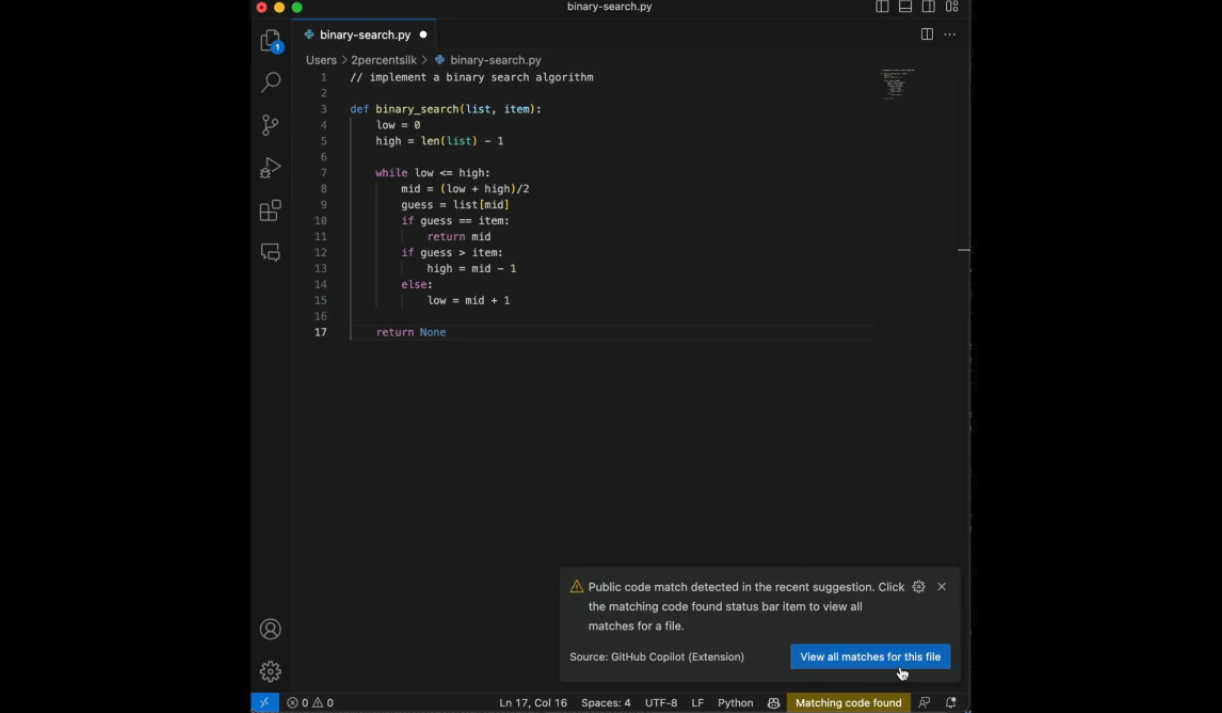
GitHub previewed this feature last November, but it has clearly taken a long time to release.
GitHub CEO Thomas Dohmke told that Microsoft, GitHub, and most of his Copilot enterprise customers used the original locking feature, which he also said was a bit of a dull tool. said. “It gives you little control to decide for yourself whether you actually want to take that code and attribute it back to an open source license. It doesn’t actually let you discover that there might be a library that you could use instead of synthesizing code,” he told me. “It prevents you from exploring these libraries and submitting pull requests. You might be reproducing everything that already exists in some open source repo.”
Also, the code browsing feature tends to trigger more often when Copilot doesn’t have much context to operate. If Copilot can see a lot of context from the existing code you’re working with, it’s unlikely to generate hints that match public code. However, if you’re just starting out, your chances of generating matching code are greatly increased. You can read more detail about this topic from Github blog.
Yuuma
yuuma at 2023年08月07日 10:00:00
Top LLM(Large Language Models) python libraries
Today, I would like to share about top LLM Python libraries. Let’s take a look.
OpenAI is at the forefront of AI and LLMs globally. Their GPT-3 and GPT-4 models have brought about a revolutionary change with their remarkable language understanding capabilities.
OpenAI provides the OpenAI API, a Python library that facilitates seamless integration of models into applications. Through this API, developers can effortlessly generate text, respond to queries, extract structured data, and undertake a variety of other NLP tasks.
LangChain is a framework for developing LLM-powered applications with a focus on composability. It aims to simplify the creation, management, and scaling of LLM-powered applications in Python, emphasizing a simple and modular design. With various tools and utilities, LangChain assists developers in streamlining their workflow and efficiently deploying LLM-based solutions.
Hugging Face is renowned in the NLP community for its extensive collection of pretrained language models and user-friendly transformers library. Their transformers library provides a plethora of Python tools for effectively working with LLMs, encompassing pre-processing, training, fine-tuning, and deployment. With support for multiple model architectures, it stands as a flexible option for developers.
LlamaIndex, previously known as GPT Index, stands as a comprehensive and cutting-edge framework specially designed to empower LLMs with the capabilities of handling private and custom data augmentation. This innovative framework encompasses a wide range of essential components, including data connectors, LLM-compatible indices, and graphs, along with a sophisticated query interface meticulously crafted to interact seamlessly with the underlying data. By integrating LlamaIndex into their applications, developers gain unparalleled flexibility and enhanced capabilities for augmenting LLMs with private and custom datasets, facilitating more dynamic and sophisticated natural language processing tasks.
Cohere stands as a prominent LLM provider, offering an array of pre-trained models and a Python SDK, allowing effortless integration into applications. Their platform is dedicated to generating natural, context-aware text, encompassing various domains, while placing a strong emphasis on ethical AI practices. With a focus on mitigating potential biases and guaranteeing human-like text outputs, Cohere equips developers with essential tools to maintain fairness and inclusivity. Designed with utmost user-friendliness in mind, their platform streamlines the process of creating, testing, and deploying AI-powered applications, ensuring minimal effort for developers.
This is all for now. Hope you enjoy that.
By Asahi
waithaw at 2023年07月25日 10:00:00
Google’s Bard chatbot launches finally in EU region
Google makes ChatGPT rival Bard available to a wider audience today, releases generative AI chatbots in over 40 languages, and finally hits the European Union (EU) after initial delays due to privacy concerns introduced. .
Google first mocked Bard in February, apparently in a hasty response to ChatGPT’s success. Bard originally entered early access in English in the US and UK in March, but with a global release across nearly 180 countries and additional support for Japanese and Korean, the initial waiting list is his. Finished in May. But one notable omission so far has been in the EU, where privacy regulators voiced their concerns, prompting Google to postpone its EU launch.
“We have been actively working with privacy experts, policy makers and regulators on this expansion,” “We’ve proactively engaged with experts, policymakers and privacy regulators on this expansion,” Bard product lead Jack Krawczyk, and VP of engineering Amarnag Subramanya, wrote in a blog post.
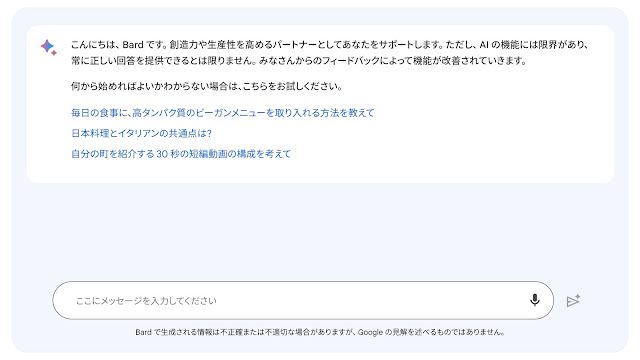
Now users can change the tone and style of Bard’s responses with five different options: “simple,” “long,” “short,” “professional” or “casual.”
Bard can now vocalize its responses thanks to a new text-to-speech AI feature. Supporting over 40 languages, the chatbot’s audible responses can be accessed by clicking the new sound icon next to a prompt.
On the productivity side, Bard can now export code to more places — specifically Python code to Replit, the browser-based integrated development environment. Images can be used in prompts — users can upload images with prompts (only in English for now) and Bard will analyze the photo. New options allow users to pin, rename and pick up recent conversations with Bard. And Bard’s responses can now more easily be shared with the outside world through links.
Google struggled mightily with Bard early in the chatbot’s life cycle, failing to match the quality of responses from rival bots such as ChatGPT. But Google claims that Bard is improving in measurable ways, particularly in areas like math and programming. It’s also gained extensions, including from Google’s own apps and services as well as third-party partners like Adobe, and the ability to explain code, structure data in a table, and surface images in its responses.
Yuuma
yuuma at 2023年07月24日 10:00:00
Popular Large Language Models of 2023
Today, I would like to explore some of the popular Large Language Models (LLMs) that have gained prominence in 2023. Let’s take a look.
1. GPT-3 and GPT-4 by OpenAI
GPT-3 is a more general-purpose model that can be used for a wide range of language-related tasks. ChatGPT is designed specifically for conversational tasks. GPT-4 is OpenAI’s most advanced system, producing safer and more useful responses and can solve difficult problems with greater accuracy, thanks to its broader general knowledge and problem solving abilities.
2. LaMDA by Google
LaMDA is a family of Transformer-based models that is specialized for dialog. These models have up to 137B parameters and are trained on 1.56T words of public dialog data.
3. PaLM by Google
PaLM is a language model with 540B parameters that is capable of handling various tasks, including complex learning and reasoning. It can outperform state-of-the-art language models and humans in language and reasoning tests. The PaLM system uses a few-shot learning approach to generalize from small amounts of data, approximating how humans learn and apply knowledge to solve new problems.
4. Gopher by Deepmind
DeepMind’s language model Gopher is significantly more accurate than existing large language models on tasks like answering questions about specialized subjects such as science and humanities and equal to them in other tasks like logical reasoning and mathematics. Gopher has 280B parameters that it can tune, making it larger than OpenAI’s GPT-3, which has 175 billion.
5. Chinchilla by Deepmind
Chinchilla uses the same computing budget as Gopher, however, with only 70 billion parameters and four times more data. It outperforms models like Gopher, GPT-3 on many downstream evaluation tasks. It uses significantly less computing for fine-tuning and inference, greatly facilitating downstream usage.
6. Ernie 3.0 Titan by Baidu
Ernie 3.0 was released by Baidu and Peng Cheng Laboratory. It has 260B parameters and excels at natural language understanding and generation. It was trained on massive unstructured data and achieved state-of-the-art results in over 60 NLP tasks, including machine reading comprehension, text categorization, and semantic similarity. Additionally, Titan performs well in 30 few-shot and zero-shot benchmarks, showing its ability to generalize across various downstream tasks with a small quantity of labeled data.
7. PanGu-Alpha by Huawei
Huawei has developed a Chinese-language equivalent of OpenAI’s GPT-3 called PanGu-Alpha. This model is based on 1.1 TB of Chinese-language sources, including books, news, social media, and web pages, and contains over 200 billion parameters, 25 million more than GPT-3. PanGu-Alpha is highly efficient at completing various language tasks like text summarization, question answering, and dialogue generation.
8. LLaMA by Meta AI
The Meta AI team introduces LLaMA (Large Language Model Meta AI), a collection of foundational language models with 7B to 65B parameters. LLaMA 33B and 65B were trained on 1.4 trillion tokens, while the smallest model, LLaMA 7B, was trained on one trillion tokens. They exclusively used publicly available datasets, without depending on proprietary or restricted data. The team also implemented key architectural enhancements and training speed optimization techniques. Consequently, LLaMA-13B outperformed GPT-3, being over 10 times smaller, and LLaMA-65B exhibited competitive performance with PaLM-540B.
9. OPT-IML by Meta AI
OPT-IML is a pre-trained language model based on Meta’s OPT model and has 175 billion parameters. OPT-IML is fine-tuned for better performance on natural language tasks such as question answering, text summarization, and translation using about 2000 natural language tasks.
This is all for now. Hope you enjoy that.
By Asahi
waithaw at 2023年07月11日 10:00:00
GPT-4 is available generally now
OpenAI said developers with a “successful payment history” can access GPT-4. The company plans to open access to new developers later this month, after which it will begin increasing availability limits “depending on computing availability.”
GPT-4 can generate text (including code) and accept image and text input. It is an improvement over his text-only predecessor GPT-3.5, and performs “human-level” on several academic benchmarks and experts. Like his previous OpenAI GPT model, GPT-4 was trained using public data such as public web pages and data licensed from OpenAI.
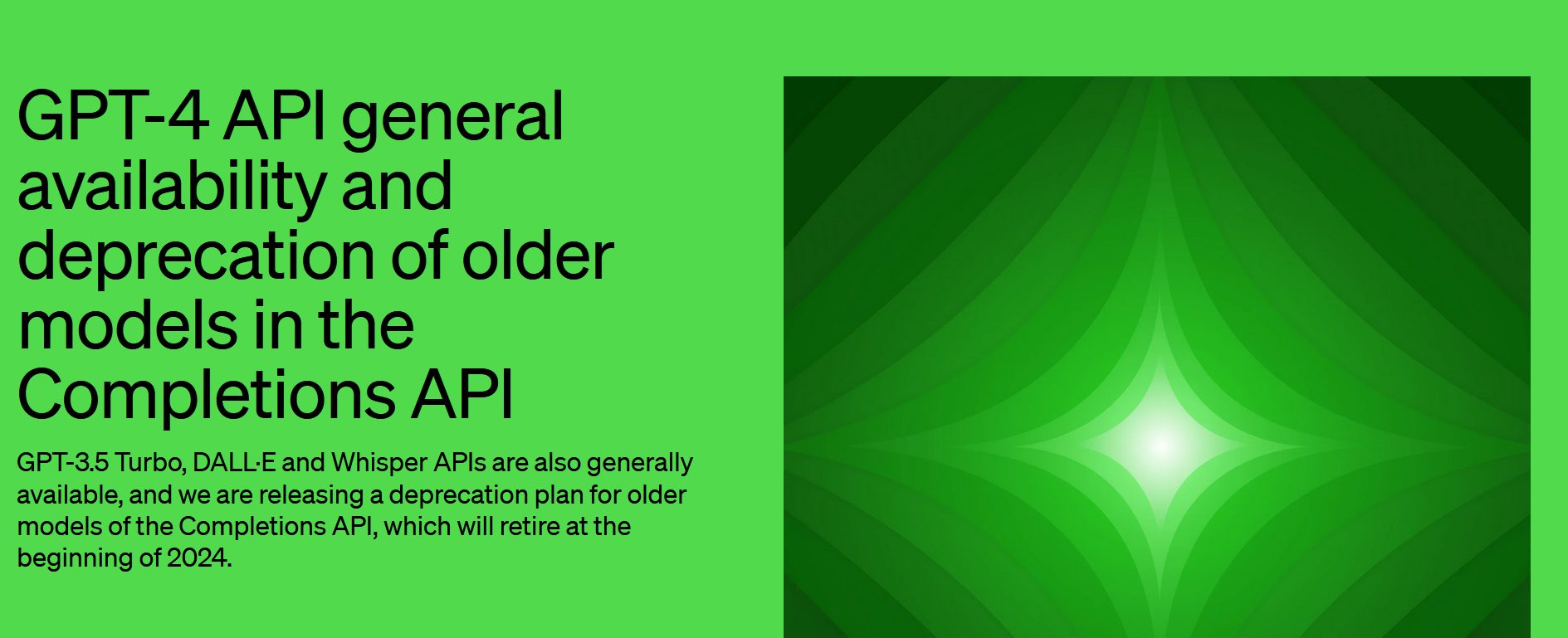
Image compression functionality is not yet available in all his OpenAI clients. OpenAI is first testing with one of her partners, Be My Eyes. But it has not said when it will open up to a wider customer base.
OpenAI is one of the other modern but less capable text generation models (and one of the original models powering ChatGPT), GPT- 4 and GPT-3.5 Turbo can be adjusted. This has long been possible with some of OpenAI’s other text generation models. OpenAI says the feature is expected to arrive later this year.
In a related announcement today, OpenAI announced the general availability of its DALL-E 2 and Whisper APIs: DALL-E 2 is OpenAI’s imaging model and “Whisper” refers to the company’s speech-to-text model. increase. The company also said it plans to deprecate older models available through APIs in order to “optimize computing power.” (Over the past few months, OpenAI has struggled to keep up with the demand for generative models, largely thanks to the growing popularity of ChatGPT.)
As of January 4, 2024, certain older OpenAI models of him, specifically his GPT-3 and its derivatives, will no longer be available in favor of newer “GPT-3-based” models that are considered more computationally efficient. be replaced. Developers using older models will need to manually update their integrations by January 4th, and if they want to continue using the old tuned model after January 4th, they will need to update to the new GPT-3 base You need to adjust the replacement in addition to the model.
You can read the blog post from OpenAI here.
Yuuma
yuuma at 2023年07月10日 10:00:00