Xcode, iOS app debug to device failed due to incompatibility issue
You might see this error message when debugging the app to your device.
This operation can fail if the version of the OS on the device is incompatible with the installed version of Xcode.
Today I would like to share with you how I solved this issue.
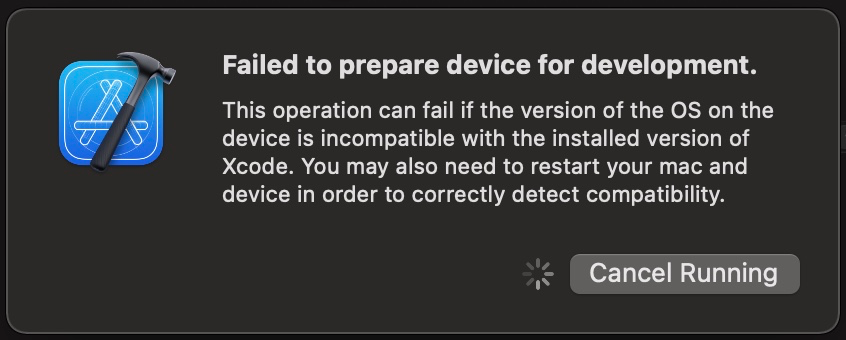
Firstly , you have to check the compatibility versions between Xcode and iOS. You can check on the link below.
https://developer.apple.com/support/xcode/
Secondly , check the version of your iOS device. Let’s say 15.4 in this case. Then you can check the device supports on your Mac. You can check under this path
/Applications/Xcode.app/Contents/Developer/Platforms/iPhoneOS.platform/DeviceSupport/
If the directory is missing download support files for 15.4 (your iOS version) , you can download the files from this github.
https://github.com/filsv/iOSDeviceSupport
As a final step, restart your Xcode.
Yuuma
yuuma at 2022年05月23日 10:00:00