Flutterで水平方向の点線を作成する方法
- 2022年10月28日
- 技術情報
Flutterで水平のダッシュや点線がうまく描けない場合は、以下の例を参照してください。
線を引きたいときは、CustomPaint機能を使って、いろいろな線を描いてみましょう。
水平線はCanvas上でのdrawLineという機能でoffsetを設定され、描画されます。
コード
return Scaffold(
appBar: AppBar(
title: Text("Horizontal Dotted/Dash Line"),
backgroundColor: Colors.blueAccent,
),
body: Container(
color: Colors.white,
height: 150.0,
child: Center(
child:CustomPaint(painter: DrawDottedhorizontalline()),
),
),
);class DrawDottedhorizontalline extends CustomPainter {
late Paint _paint;
DrawDottedhorizontalline() {
_paint = Paint();
_paint.color = Colors.black; //dots color
_paint.strokeWidth = 2; //dots thickness
_paint.strokeCap = StrokeCap.square; //dots corner edges
}
@override
void paint(Canvas canvas, Size size) {
for (double i = -300; i < 300; i = i + 15) {
// 15 is space between dots
if (i % 2 == 0) {
canvas.drawLine(Offset(i, 0), Offset(i + 20, 0.0), _paint);
}
}
}
@override
bool shouldRepaint(CustomPainter oldDelegate) {
return false;
}
}結果
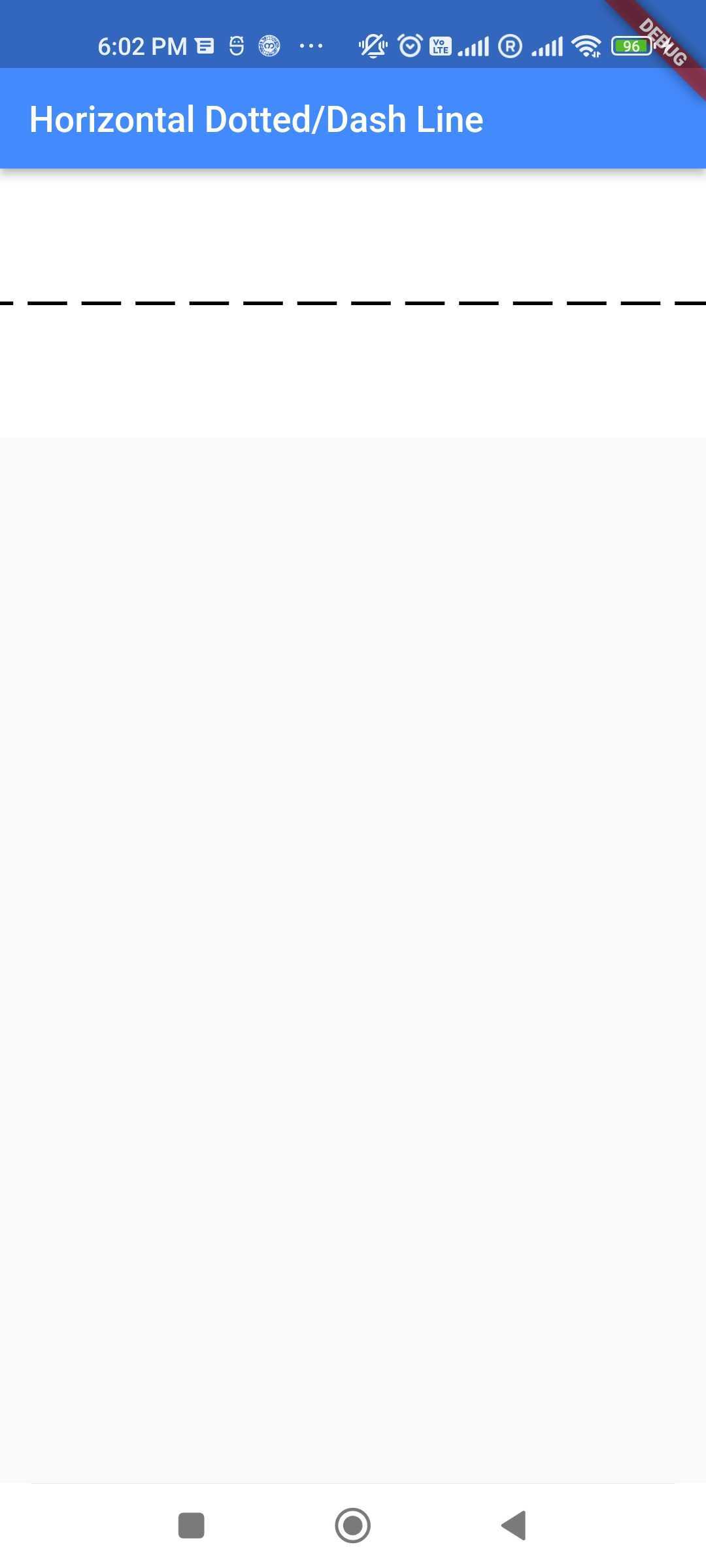
金曜担当 – Ami
asahi at 2022年10月28日 10:00:00