Tips for Excel calculation
- 2021年6月11日
- 未分類
Today I would like to share some important tips about excel calculation. Sometimes, we change today date but it change automatically arriving today date when we open the file.
In this time, how to fix it.
How to Change Excel Calculation Options
Select the data we want to change and go the Excel ribbon > Formulas tab > Calculation group, click the Calculation Options button and select one of the following options:
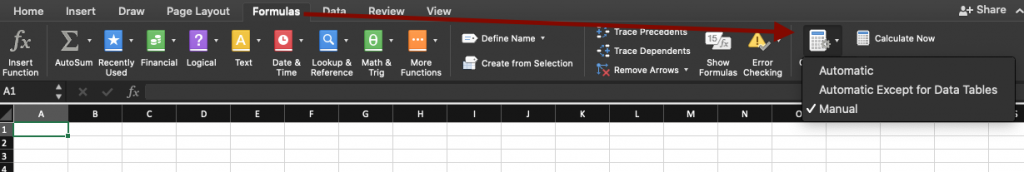
Automatic (default) – tells Excel to automatically recalculate all dependent formulas every time any value, formula, or name referenced in those formulas is changed.
Manual – turns off automatic calculation in Excel. Open workbooks will be recalculated only when you explicitly do.
How to force recalculation in Excel
To manually recalculate all open worksheets and update all open chart sheets, go to the Formulas tab > Calculation group, and click the Calculate Now button.
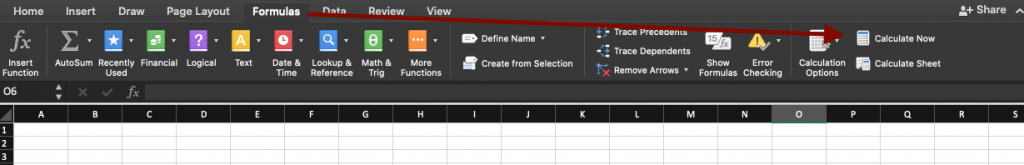
Hope you find it interesting and useful.
By Ami
asahi at 2021年06月11日 10:00:36